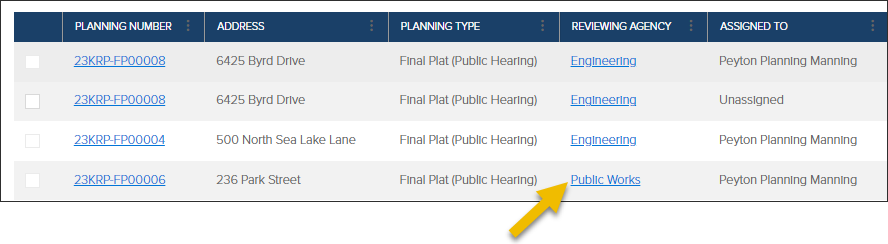- Print
- DarkLight
- PDF
Using the Planning Reviews Screen
Article summary
Did you find this summary helpful?
Thank you for your feedback
Assign Plan Reviews
- In the left navigation, click Planning Reviews
- Select a review(s) to assign
- Click Assign

- Select a reviewer then click OK

Start a Plan Review
- To quickly jump to a plan review, click the Reviewing Agency name
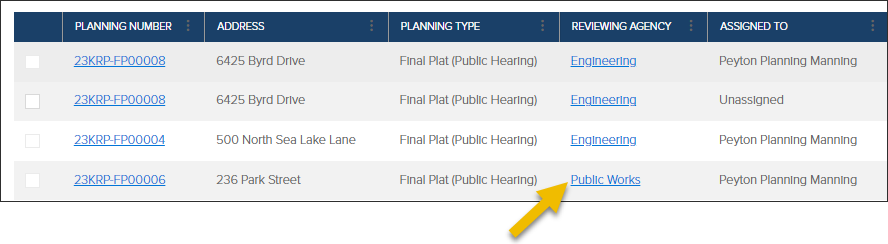
- Read more: How to Complete a Planning Review
.png)