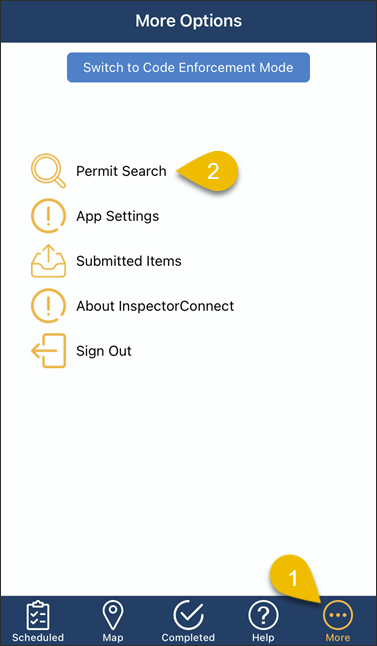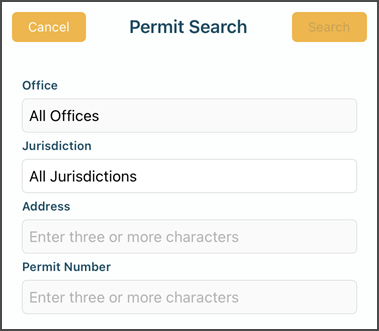- Print
- DarkLight
- PDF
Search for a Permit in InspectorConnect
Article summary
Did you find this summary helpful?
Thank you for your feedback
- In InspectorConnect, select More
- Then select Permit Search
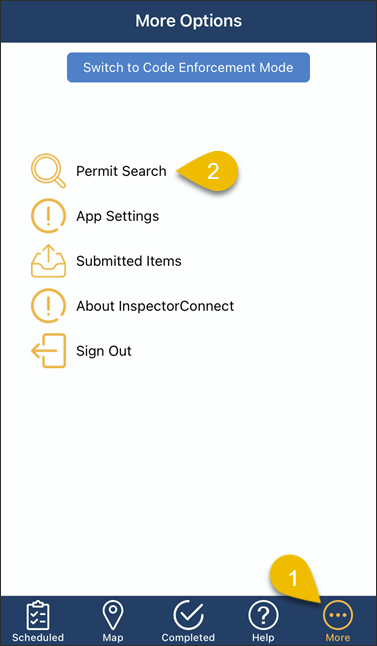
- You can search by a single office and jurisdiction or an entire office
- Search will return the first 50 results
- The results list will show the address, permit number, permit type, and the active permit step, and its status
- Your search will be saved, so when you come back, you can search by the same criteria, easily
- Search does require an internet connect
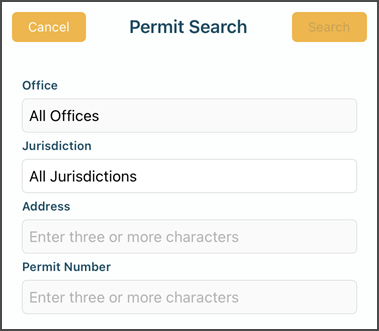
.png)