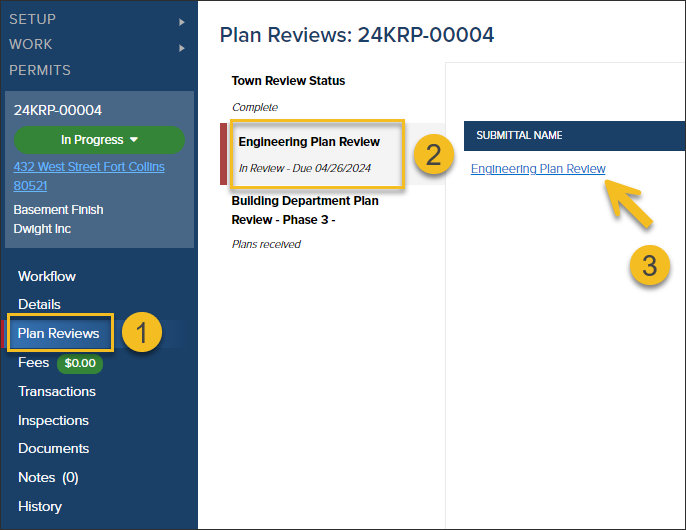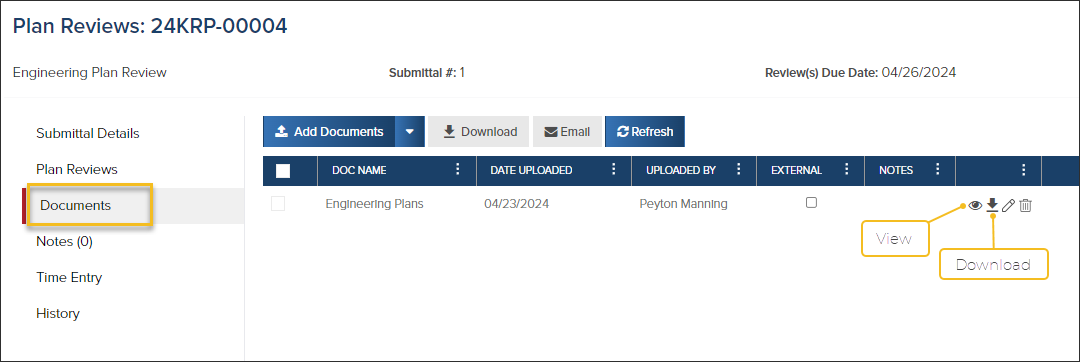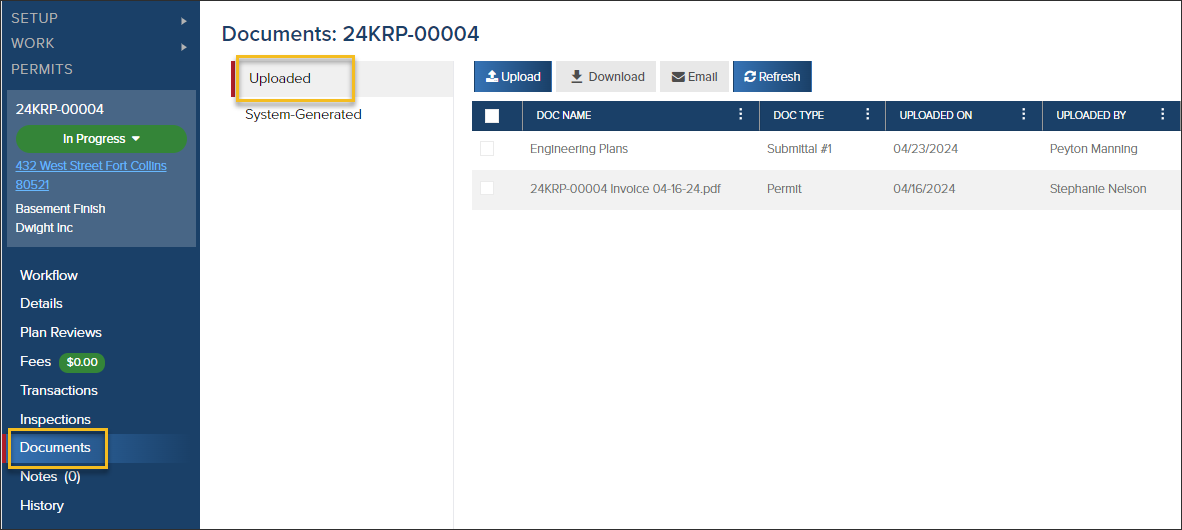- Print
- DarkLight
- PDF
Review and Download Plan Review Documents
Article summary
Did you find this summary helpful?
Thank you for your feedback
These features and this process is available in Permits and Planning Applications.
View Submittal Documents
To view documents related to a Submittal:
- In the permit or planning application, click Plan Reviews
- Select the plan review step you would like to view
- Click the submittal name
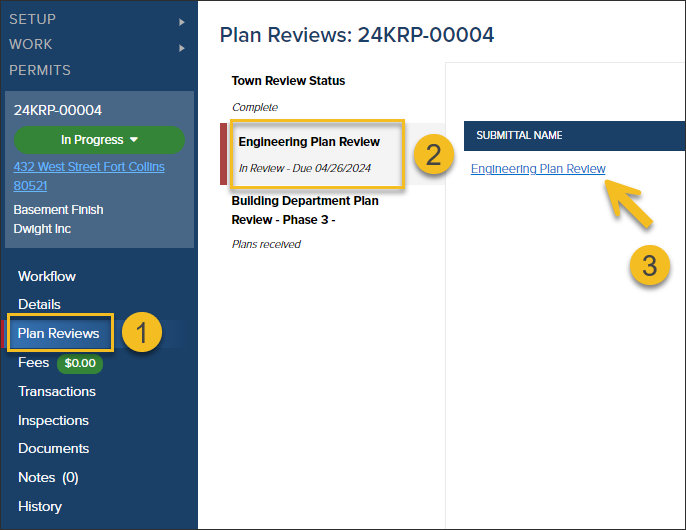
- In the submittal, click Documents
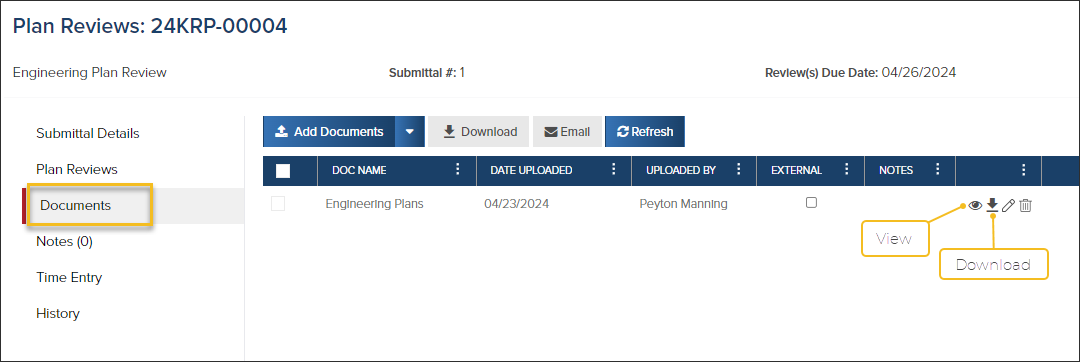
View all Documents
If you don't see the document need in the Submittal, you can view all permit or planning application documents like this:
- In the left navigation of the permit or planning application, click Documents
- Click Uploaded
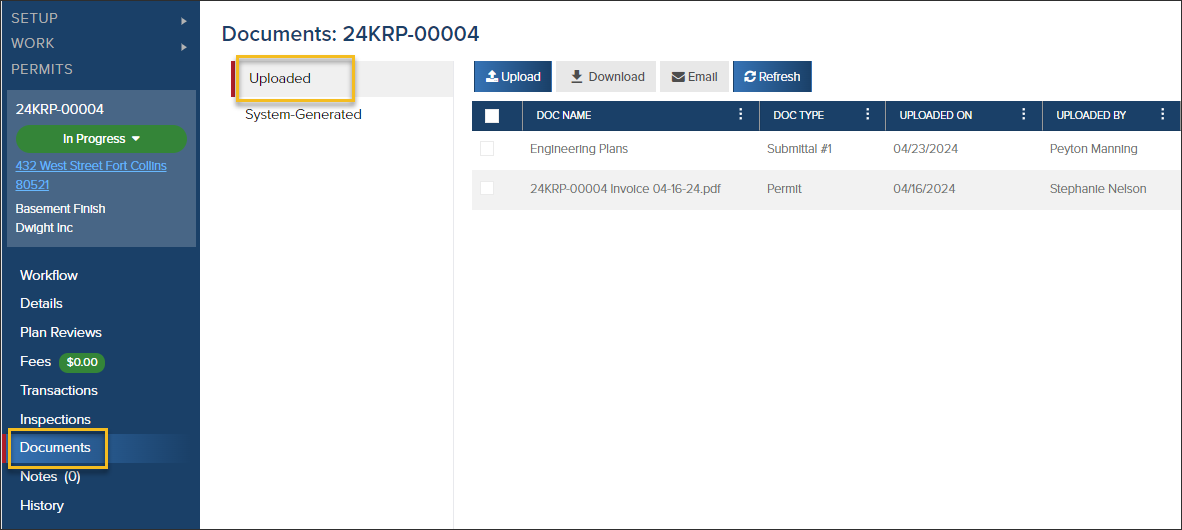
💡 Quick Tip
Filter or sort the Doc Type column to easily find documents related to the submittal and plan review
.png)