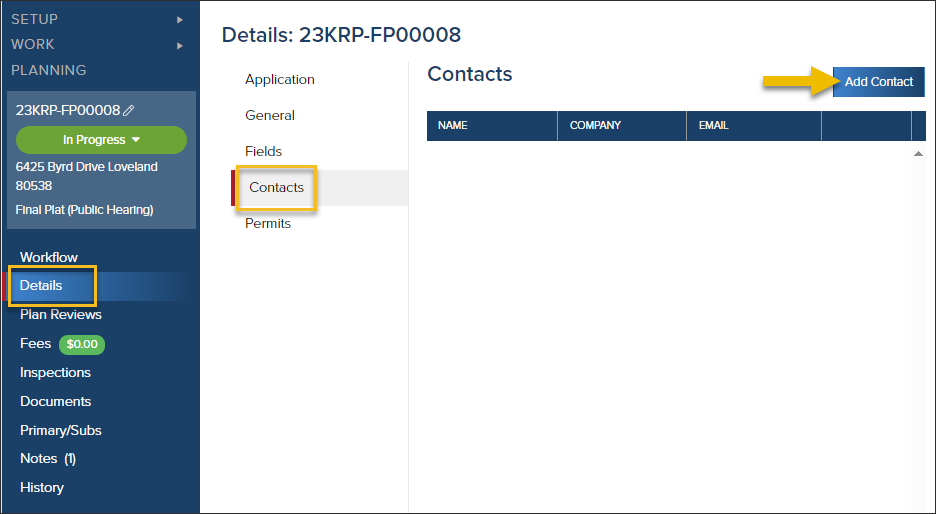- Print
- DarkLight
- PDF
Article Summary
Share feedback
Thanks for sharing your feedback!
View or Add Planning Contacts
- From a planning application, click Details > Contacts
- Click the Add Contact button
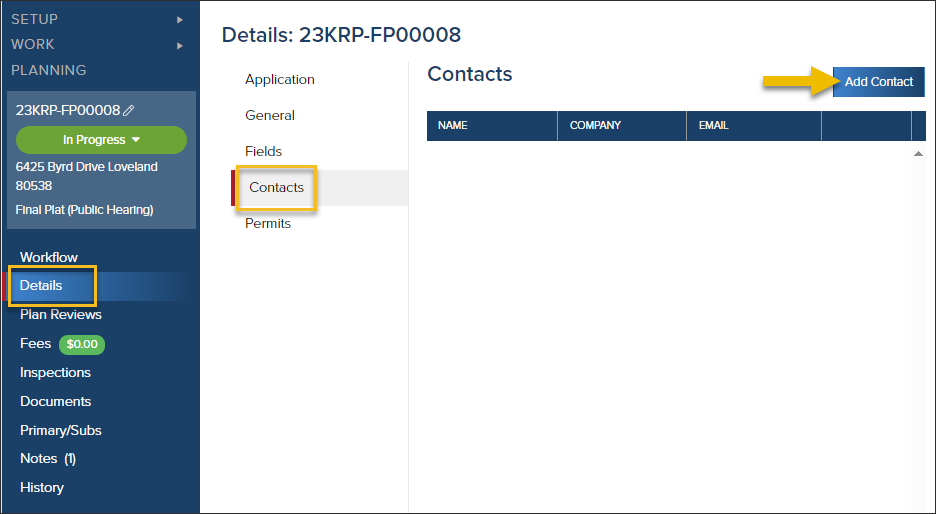
Edit or Delete a Planning Contact

If you don't have an option to edit or a delete a contact, this means it was added at the jurisdiction's request by the support team. Please reach out to Support to make changes to these contacts.
Where Planning Contacts Show Up
When sending emails from CommunityCore, planning contacts will be in the list of recipients you can choose from.

.png)