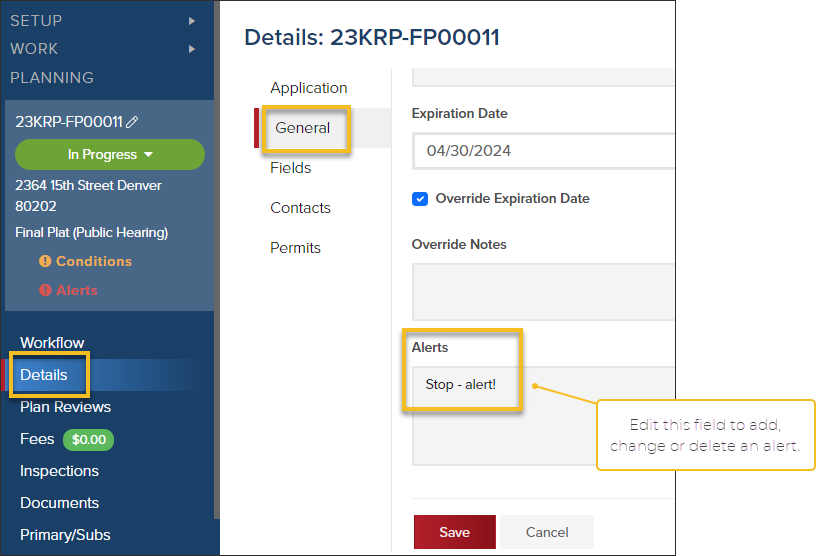- Print
- DarkLight
- PDF
Article summary
Did you find this summary helpful?
Thank you for your feedback
This feature is available in Permits, Planning Applications, and Business Licenses
Add, Change, or Delete Alert
- In the permit, planning application, or business license, click Details.
- Click General.
- Add, edit, or remove information from the Alert field.
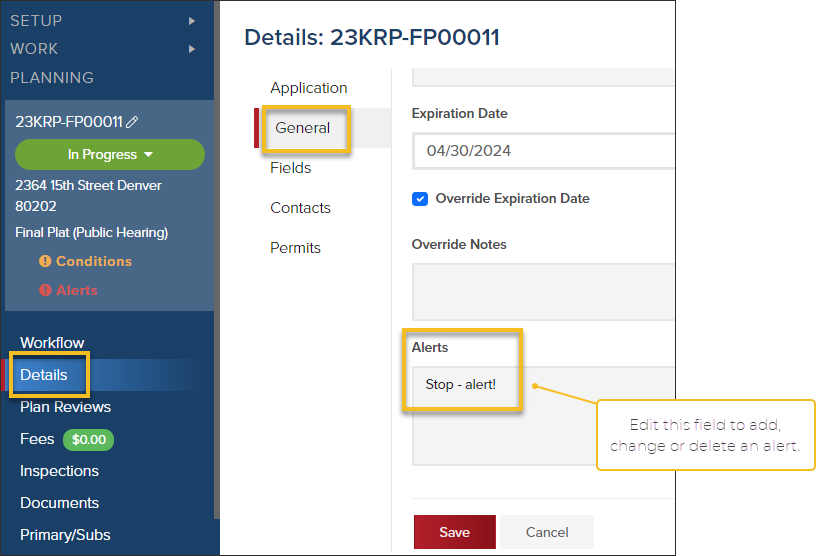
View an Alert

When an alert is added, edited, or deleted, it is logged in the History.
Alerts are not seen by users that have access to the permit, planning application, or business license in CommunityConnect.
.png)