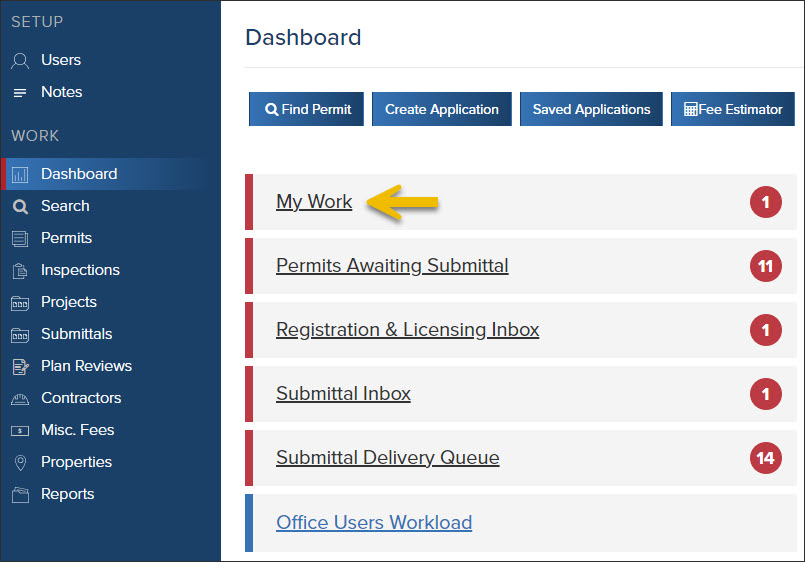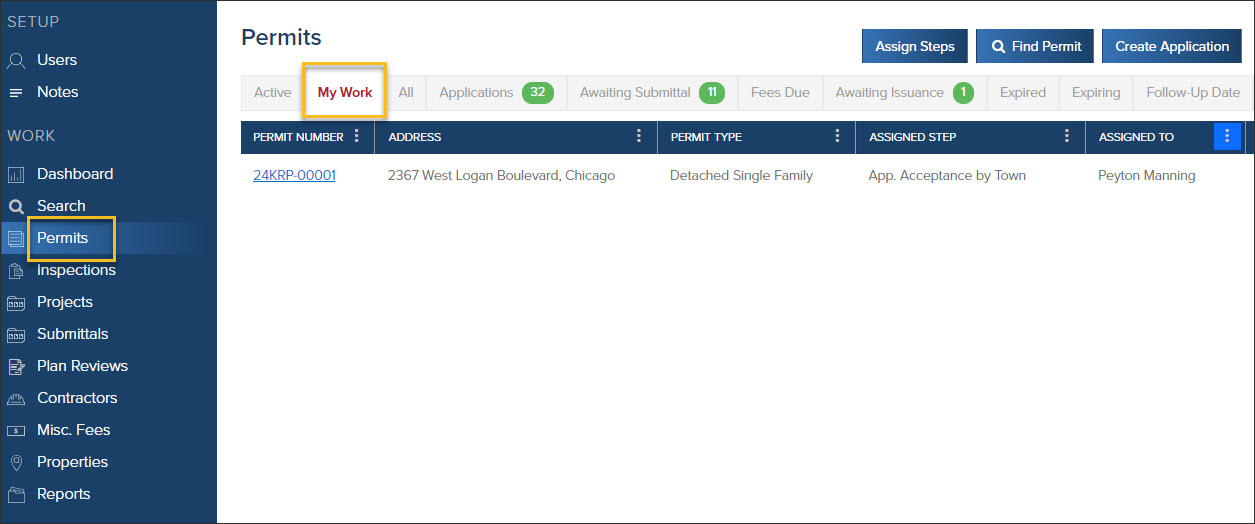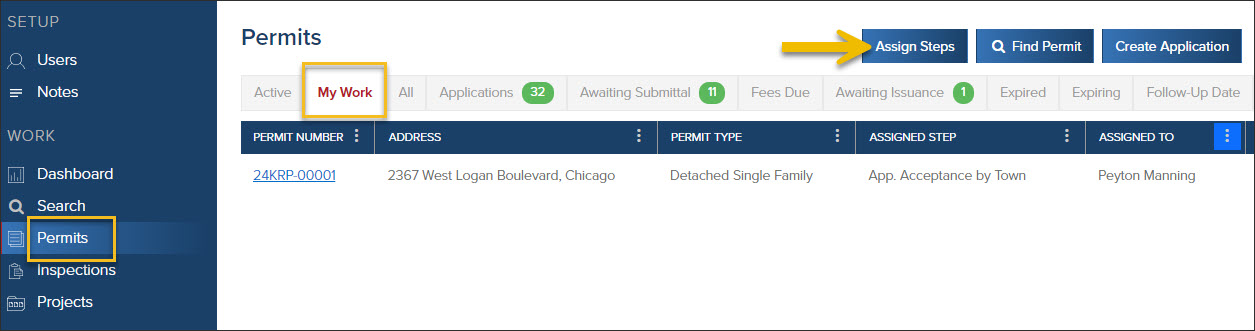- Print
- DarkLight
- PDF
Article summary
Did you find this summary helpful?
Thank you for your feedback
What is My Work?
When a permit workflow step is assigned to you, and the step is open, you will see it in My Work.
My Work From the Dashboard
- On the Dashboard, click My Work
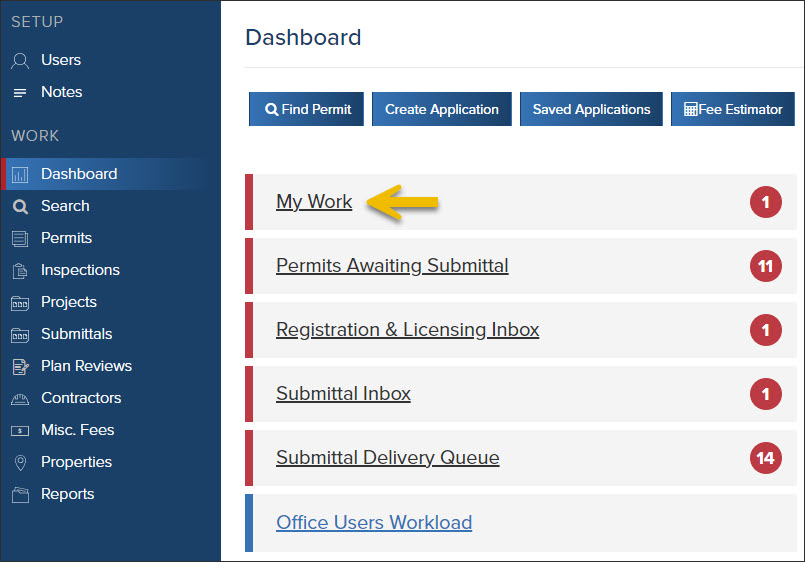
My Work From the Permit Grid
- From the left navigation, click Permits, then click the My Work tab
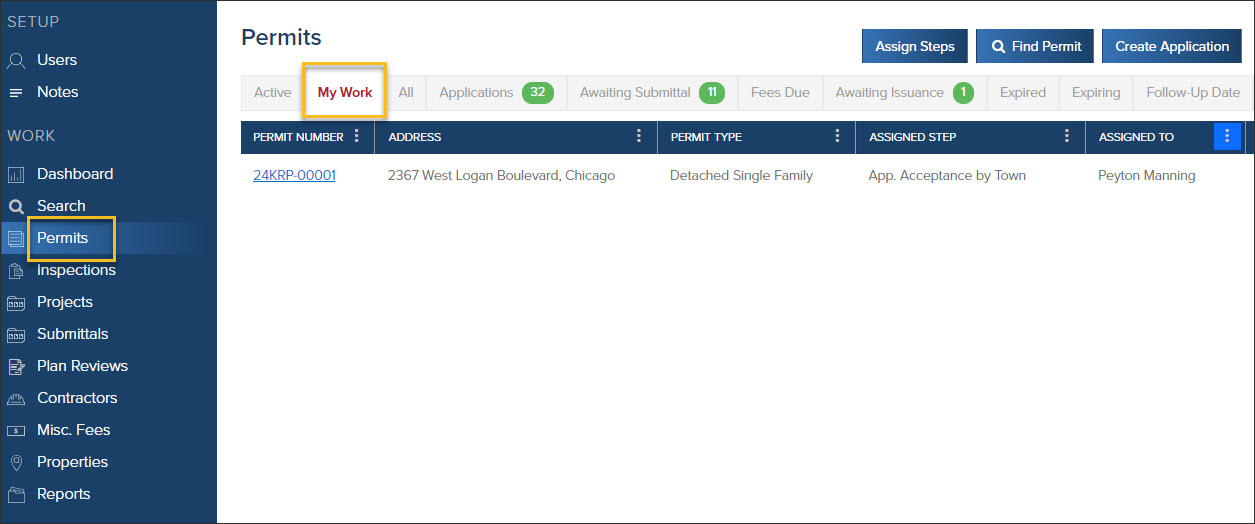
Assign Steps from My Work
- From the My Work tab, if a step is assigned to you, you can quickly reassign the step to someone else by clicking the Assign Steps button.
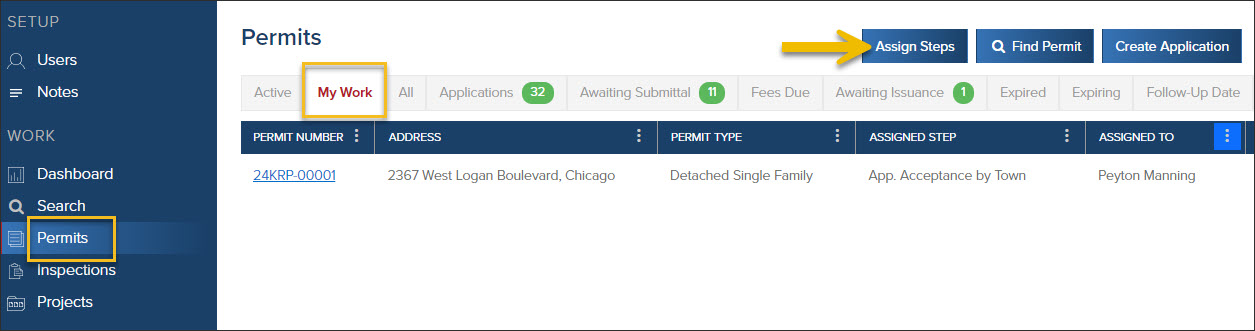
.png)