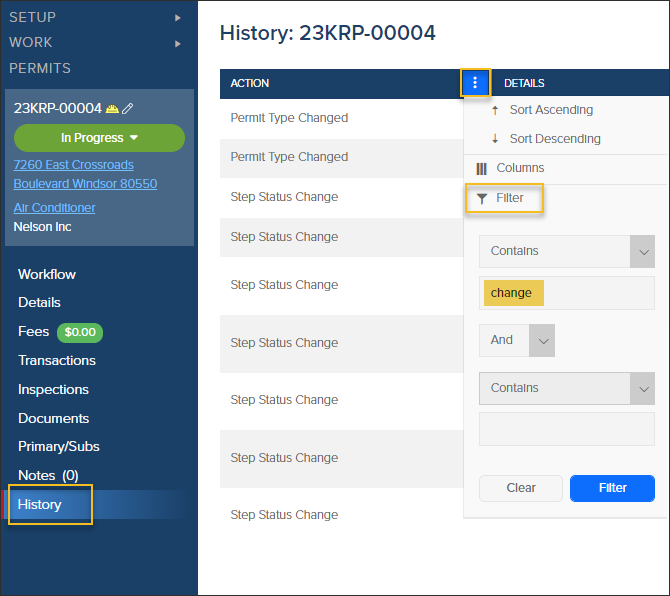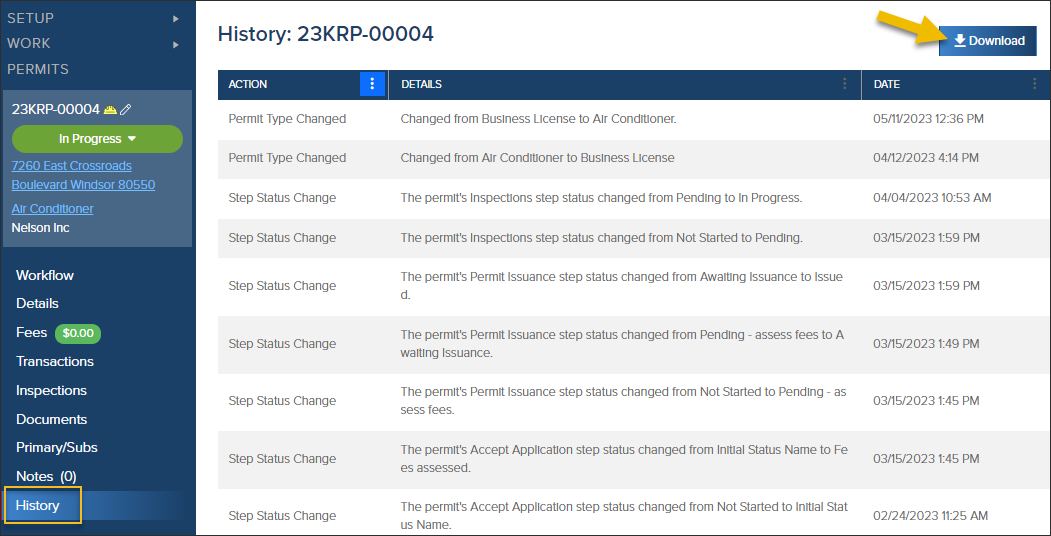- Print
- DarkLight
- PDF
Article summary
Did you find this summary helpful?
Thank you for your feedback
To view a detailed history of a permit, while in the permit, click History:

Quick tips on using the permit history
- You can sort or filter any column in the permit history grid:
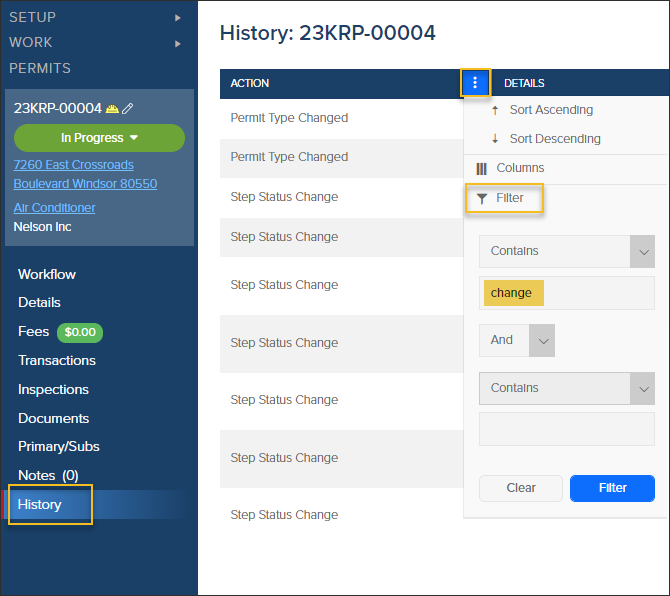
- The Permit History can be downloaded as an Excel document
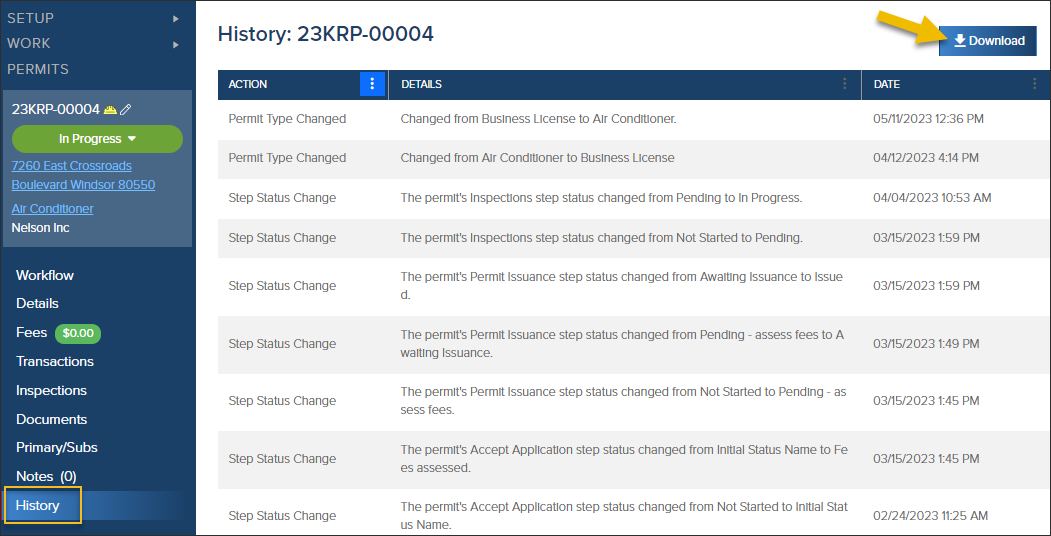
What is logged in the permit history?
Actions taken by jurisdiction users:
Permit details
- Changes to fields, including Alerts and Acceptance Conditions
- Changes to the jobsite address
- Primary or Trade Contractor added or removed from permit
- Stop work orders
- When latitude and longitude is updated in InspectorConnect
- Permit notes added, deleted, or edited
- Changes to the permit number
Workflow
- Changes to workflow step or status
- Workflow steps added
- Workflow status email notification
- Workflow step assignment changed
- Changes to Plan Review or Submittal status
- Submittal created or edited
- Time entry added to a plan review
- Plan review created or edited
- Permit created and accepted
Fees and transactions
- Fees assessed
- Payments made
- Invoice or receipt emailed
- Refunds, fees waived, transactions voided
Inspections
- Inspection scheduled
- Inspection resulted
- Inspection results emailed
- Source of inspection result (CommunityCore or InspectorConnect)
- Inspection result is voided
Documents
- Documents uploaded
- Document emailed from permit or plan review documents
Actions taken by CommunityConnect (contractors or community members) users:
- Inspection requested
- Inspection request canceled
- Online payment made
- Application submitted
- Resubmittal created
- Document uploaded
📌 FYI
CommunityConnect users (contractors or community members) do not have access to the permit history
.png)