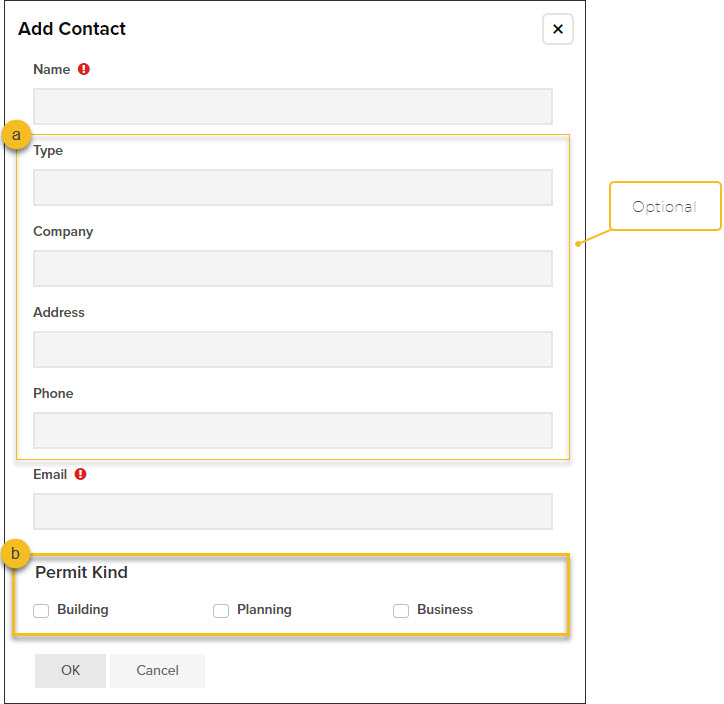- Print
- DarkLight
- PDF
Optional User Permission: Add, Update, Delete Jurisdiction Contacts
Article summary
Did you find this summary helpful?
Thank you for your feedback
Optional User Permission
This is an optional user permission that can be enabled by the Support Team. After you have been given this permission, please log out of CommunityCore and then log back in to see the Contacts tab in the left navigation.
What are Jurisdiction Contacts?
When you add a jurisdiction contact, these contacts will show up on all permits, and/or planning applications, and/or business licenses when you are selecting who to send emails to:

Add a Contact
In the left navigation, click Contacts > Add Contact:

Fill out the Add Contact fields:
- Name and email are required, all other fields (a) are optional
- (b) Select at least one Permit Kind: Where you want these contacts shown
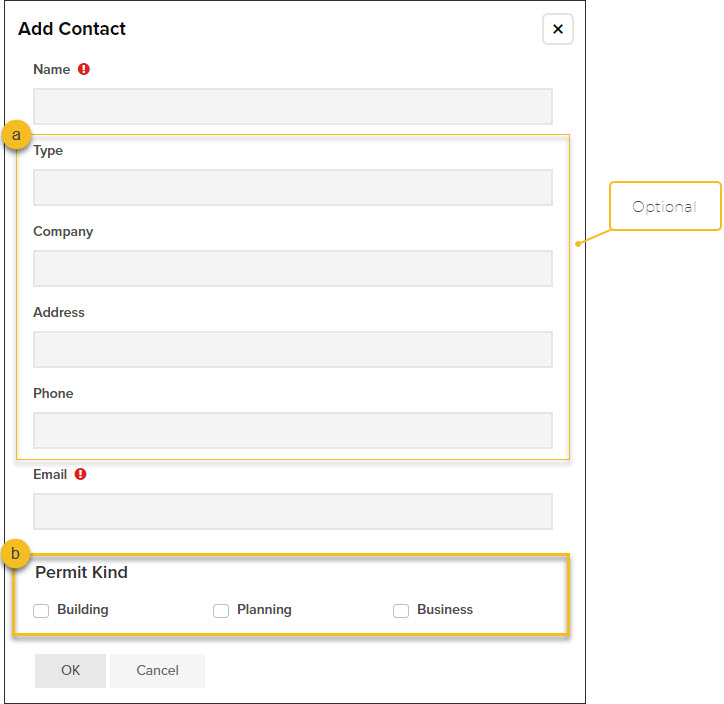
Delete a Contact
- Click Contacts in the left navigation
- Click the trash icon next to the contact you want to delete

.png)