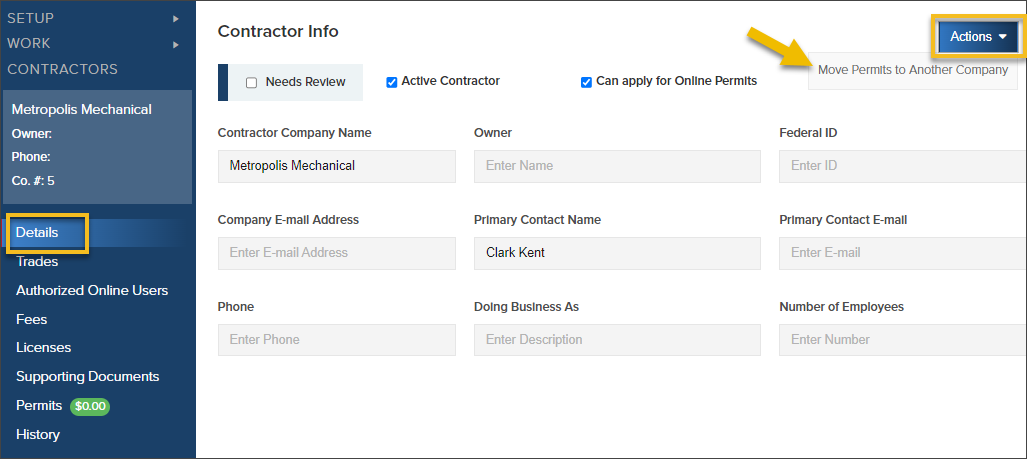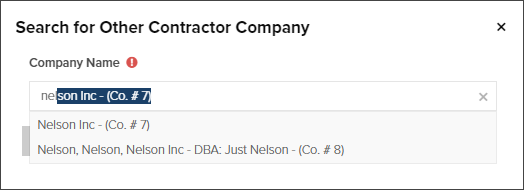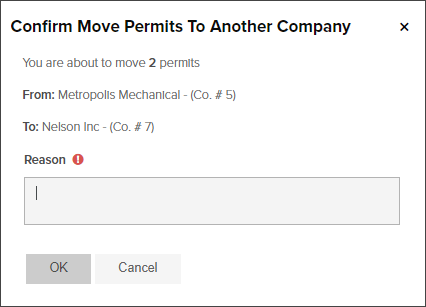- Print
- DarkLight
- PDF
Move Permits to Another Company
Article summary
Did you find this summary helpful?
Thank you for your feedback
Sometimes you need to move (or merge/combine) all permits associated with a contracting company to a different company. For example, when there are duplicate company profiles and one profile is no longer being used. Now all permits came be moved with just a few clicks:
- In a contracting company's profile, click Details, Actions, then select Move Permits to Another Company
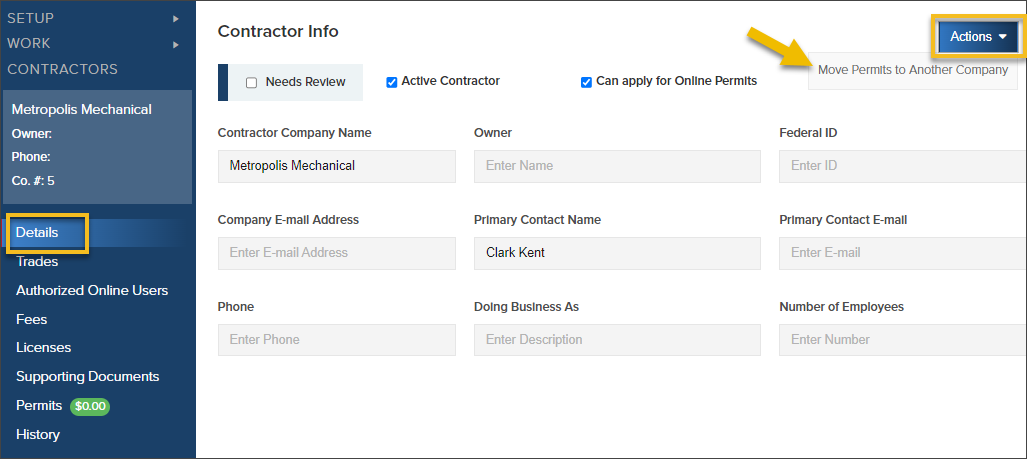
- Search for the contracting company to move the permits to by typing at least three characters of the company's name
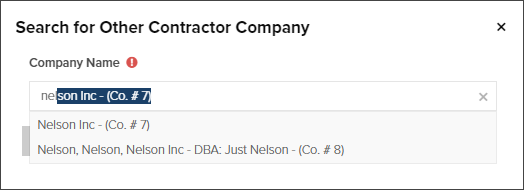
- Enter reason for moving permits, then click OK
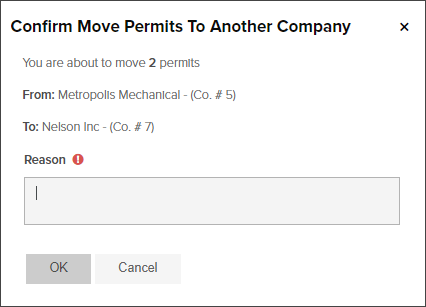
.png)