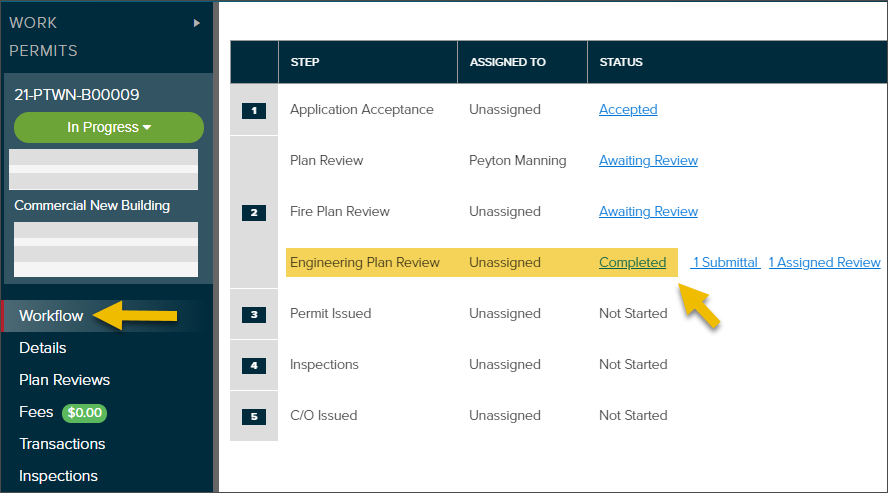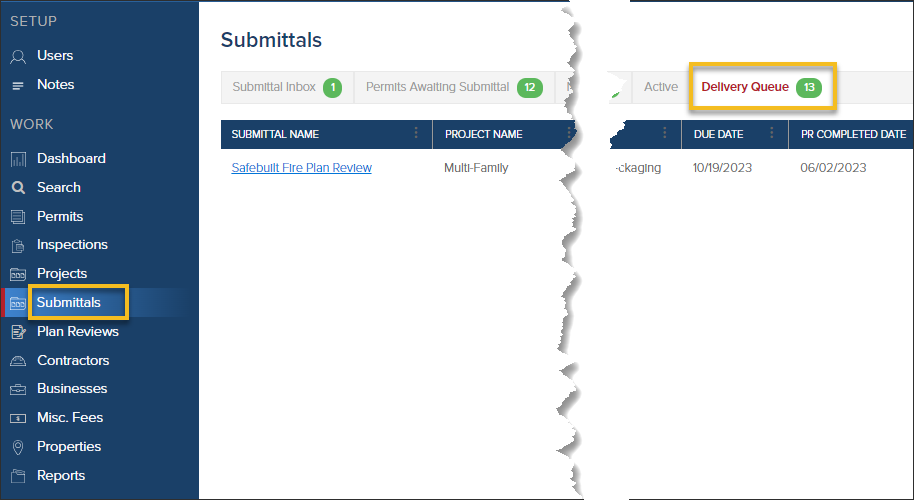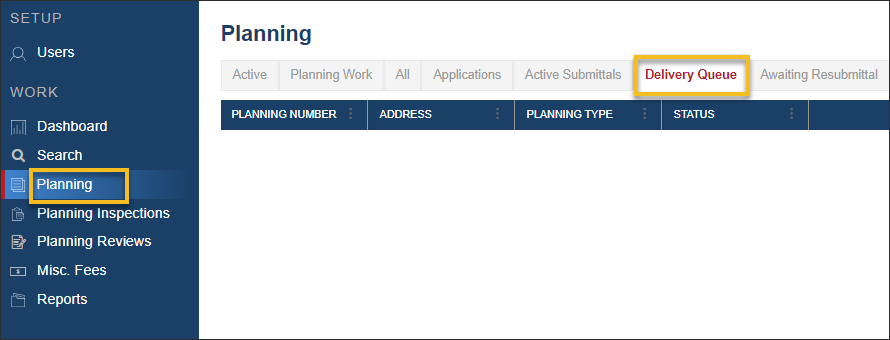- Print
- DarkLight
- PDF
Mark a submittal as delivered
Article summary
Did you find this summary helpful?
Thank you for your feedback
💡 Please note
Some jurisdictions will not need to complete this step. If your plan review is delivered automatically after you update the plan review status, you can ignore this step! 👍🏻
When all plan reviews in a submittal have been reviewed and the plan review statuses have been updated, the next step is to update the status of the submittal.
Deliver the Submittal
In the submittal, click Submittal Details, then update the submittal status to Delivered:

After a Submittal Has Been Delivered
- In CommunityConnect, the contractor or community member will be able to read comments and see any newly uploaded documents associated with the plan review.
- The workflow step will be updated to Completed and the workflow will be able to advance
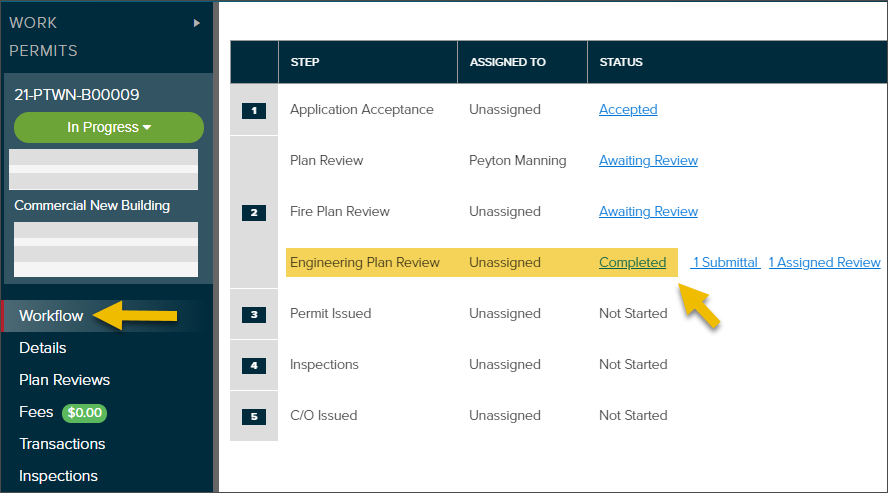
Track Submittals That Haven't Been Delivered
In Projects & Permits
- In the left navigation, click Submittals, then select the Delivery Queue tab.
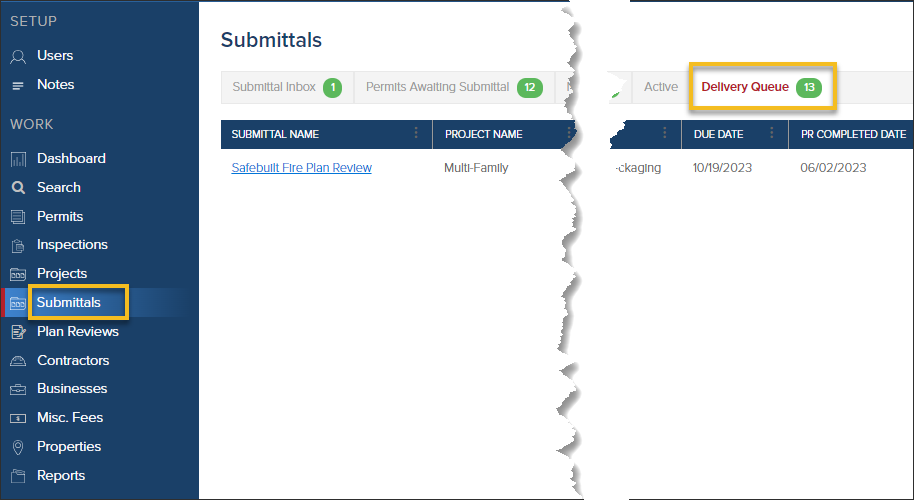
For Planning Reviews
- In the left navigation, click Planning, then select the Delivery Queue tab.
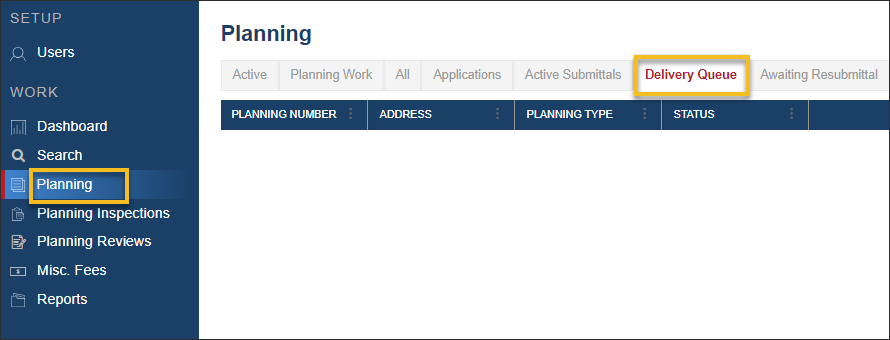
.png)