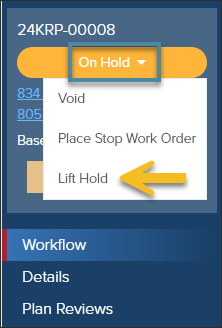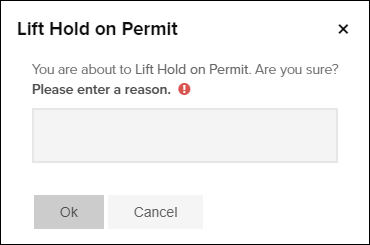- Print
- DarkLight
- PDF
Article summary
Did you find this summary helpful?
Thank you for your feedback
Quick Tips:
- Any active permit can be put on hold.
- Expired or voided permits can be put on hold after they are reactivated.
How to put a permit on hold
In an active permit, click the In Progress button and select Place On Hold

Enter reason for placing permit on hold

What happens when you put a permit on hold?
- No changes or updates can be made to the permit's workflow
- New submittals or resubmittals cannot be created
- Inspection requests can't be requested or accepted
- Inspections can't be scheduled
How to lift an on hold status on a permit
- In the Permit Status, click On Hold, then select Lift Hold:
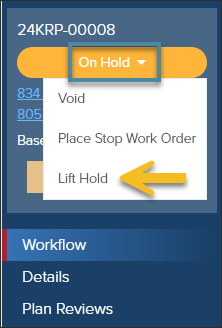
- Then enter the reason for lifting the hold (this will be logged in the history)
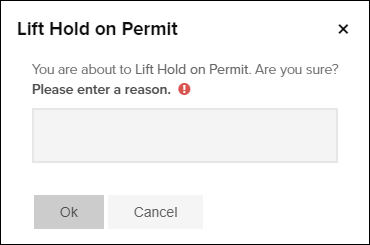
In the Permit History
Holds that are placed and lifted on a permit are logged in the permit history.

.png)