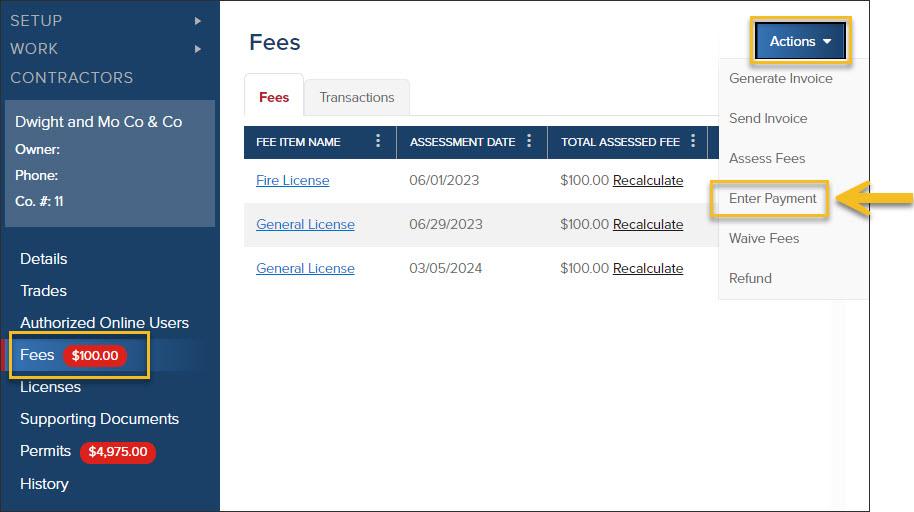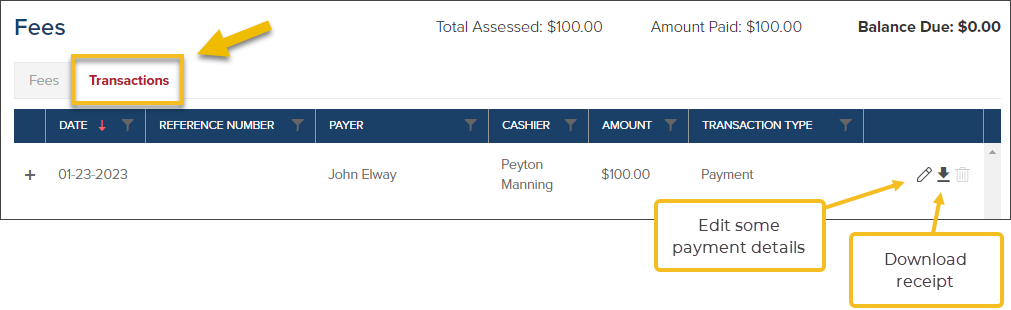- Print
- DarkLight
- PDF
Enter Contractor License Payment
Article summary
Did you find this summary helpful?
Thank you for your feedback
Open Contractor's Profile:
In the left navigation, click Contrators, then select the company name:

Enter Payment
- In the left navigation, click Fees
- Click the Actions button
- Select Enter Payment
- Select fee(s) to pay
- Update payment details
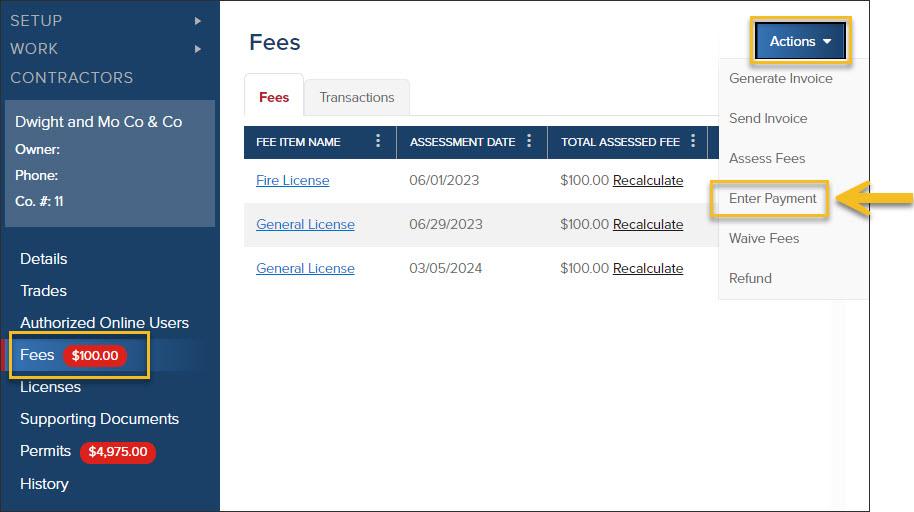


View license transactions (payments made)
In the Transactions tab, you can:
- Edit some payment details
- Download a receipt
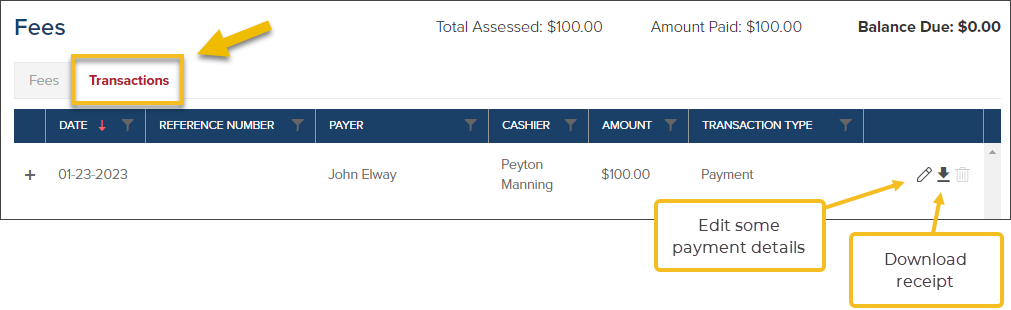
Online Payments
If your jurisdiction's payment processor is integrated with CommunityCore, once contractor fees are assessed, the contractor can pay fees in CommunityConnect. For more information about this feature, please reach out to us! support@communitycore.com
.png)