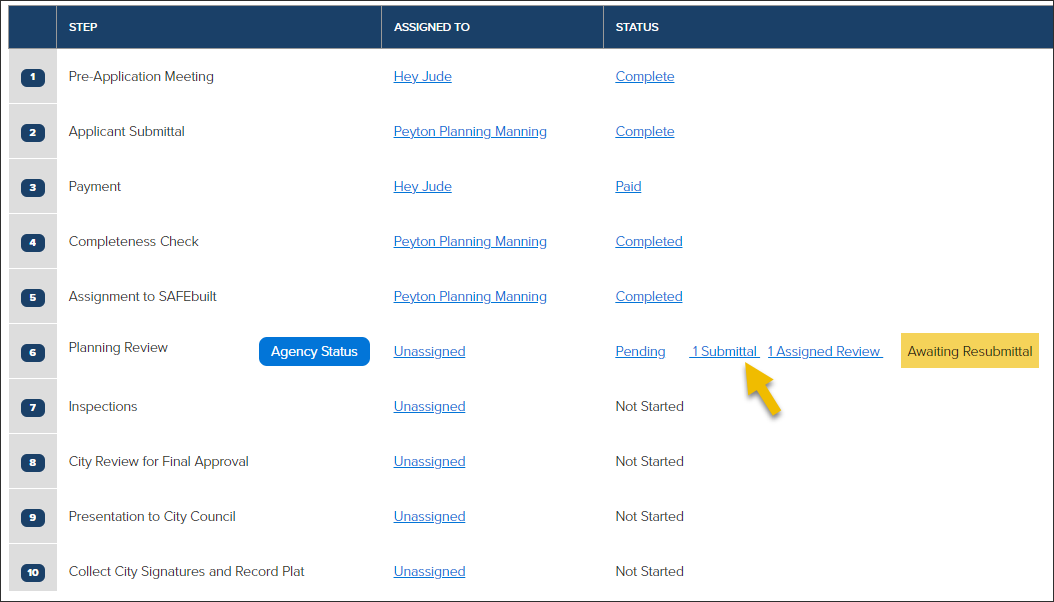- Print
- DarkLight
- PDF
Create a Resubmittal in a Planning Application
Article summary
Did you find this summary helpful?
Thank you for your feedback
A plan review that wasn't approved (was marked as Resubmittal Required) is Awaiting Resubmittal in CommunityCore.
How to create the resubmittal
After the plans have been resubmitted, you can create a Resubmittal to begin the review.
In planning application workflow, click the submittal link next to the plan review awaiting resubmittal:
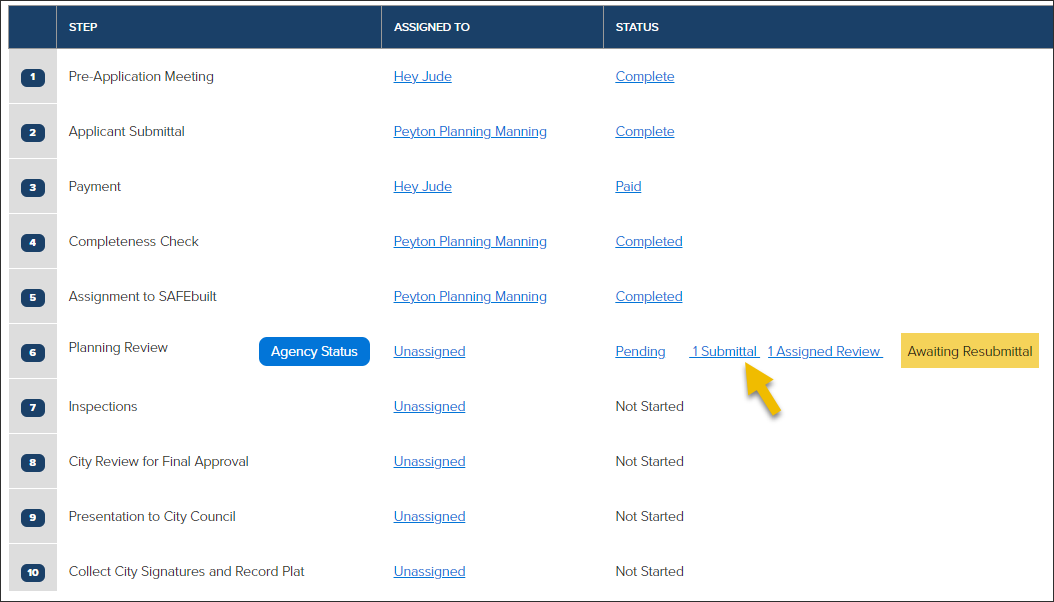
Create Submittal
Click the Create Submittal button

Create Resubmittal
Select the Resubmittal option, then click OK

Quick Tip:
Keep track of plans awaiting resubmittal

.png)