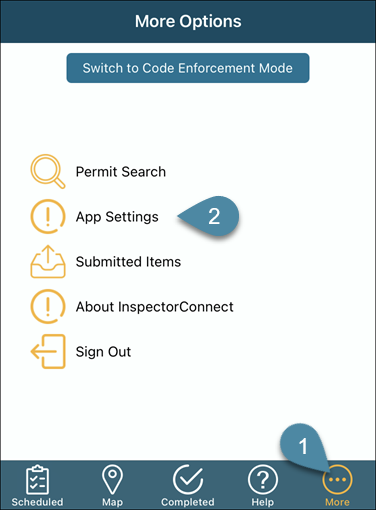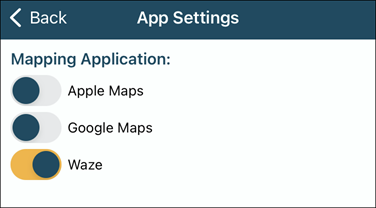- Print
- DarkLight
- PDF
Choose a Navigation App to use in InspectorConnect
Article summary
Did you find this summary helpful?
Thank you for your feedback
This feature is available for building inspectors and code enforcement officers in InspectorConnect.
Navigation apps that integrate with InspectorConnect
Select the app
The first time you choose to Map It, and navigation to the inspection stop, you can choose which navigation app (must be installed on your iPhone or iPad first) you would like to use for navigation.

💡 Remember...
The app(s) (Apple Maps, Google Maps, or Waze) must be installed on your device before you will see them as mapping app options in InspectorConnect.
Select a new mapping app
Touch More
Select App Settings
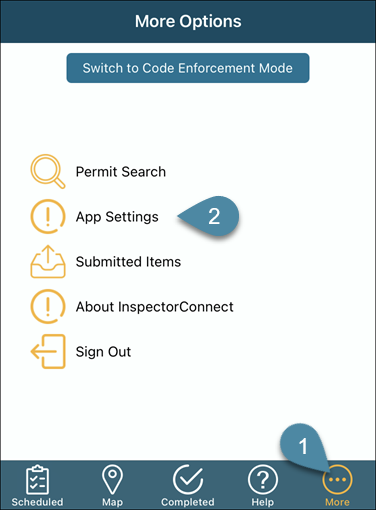
- Select the mapping app you would like to use
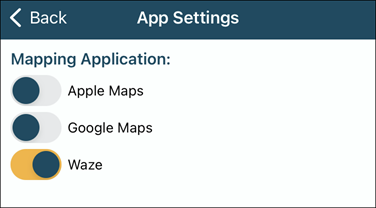
.png)