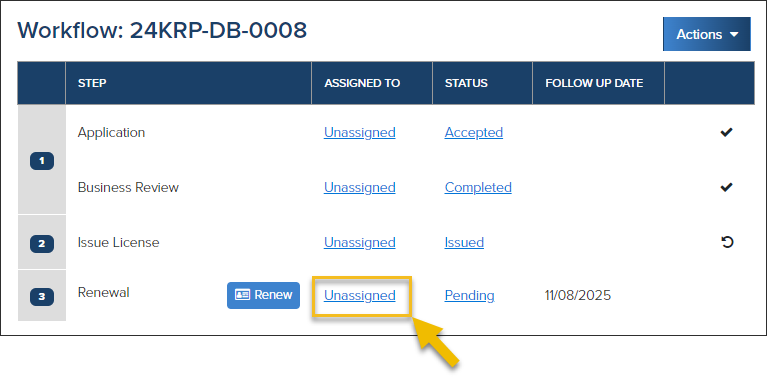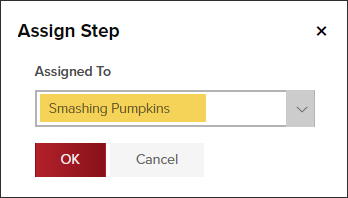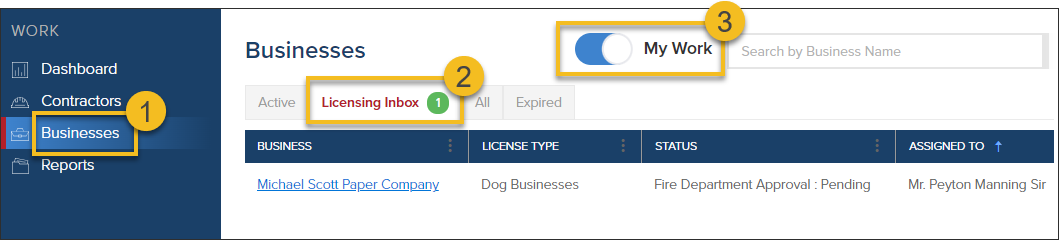- Print
- DarkLight
- PDF
Assign a Business License Workflow Step
Article summary
Did you find this summary helpful?
Thank you for your feedback
- In the Business License workflow, click the assigned to link to assign any workflow step:
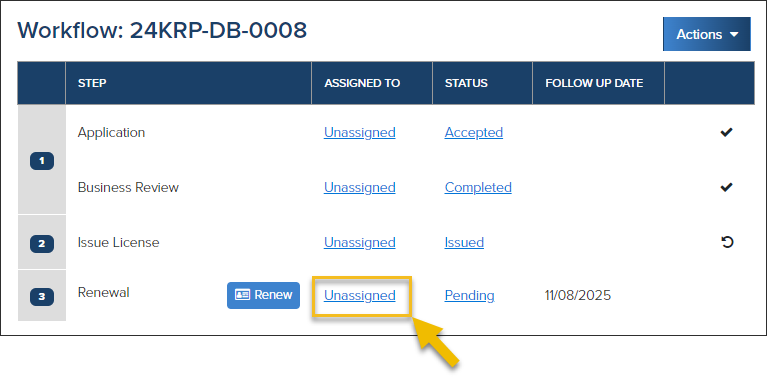
- Select the user to assign the workflow step to, then click OK
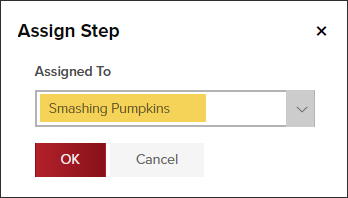
- When the step is open/active, the step will show up in the user's My Work.
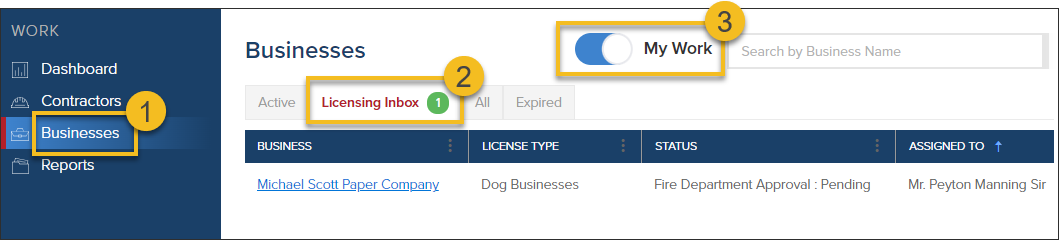
Quick Tip
Need to assign multiple steps at a time? Try the Bulk Assign feature:

.png)