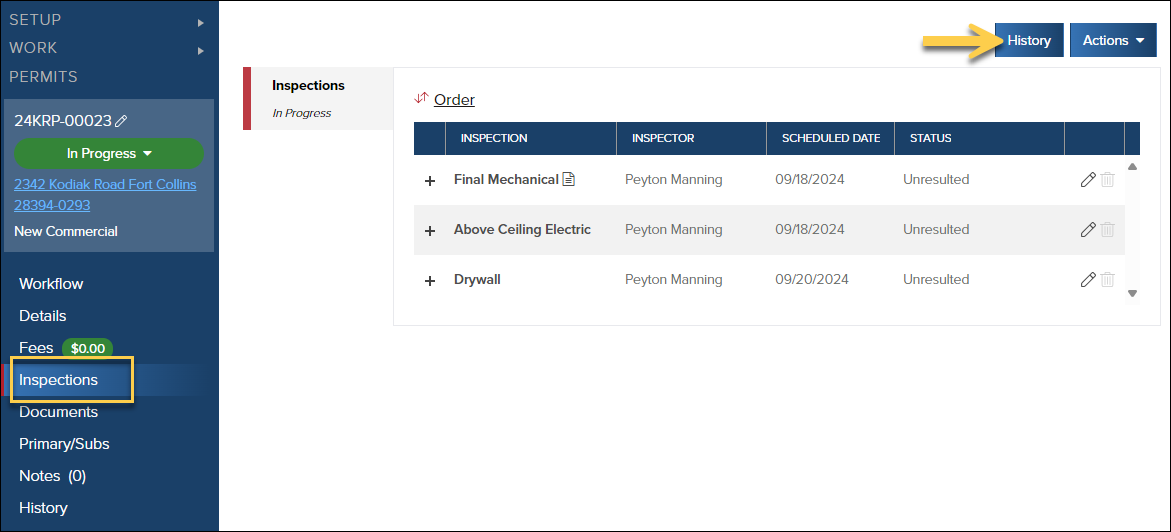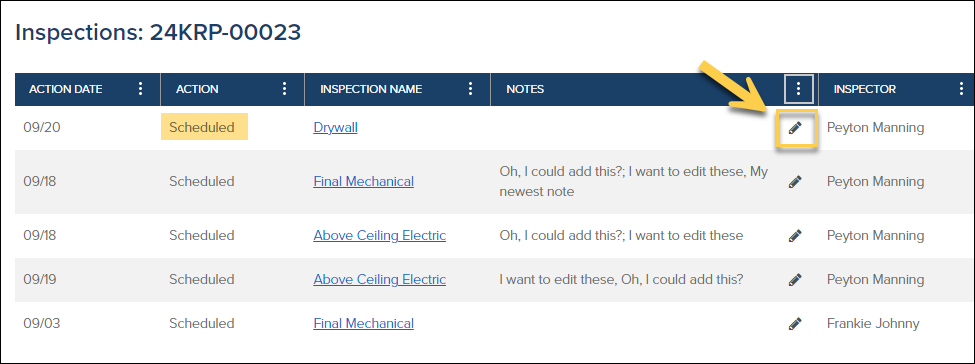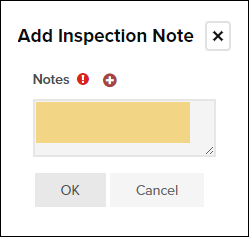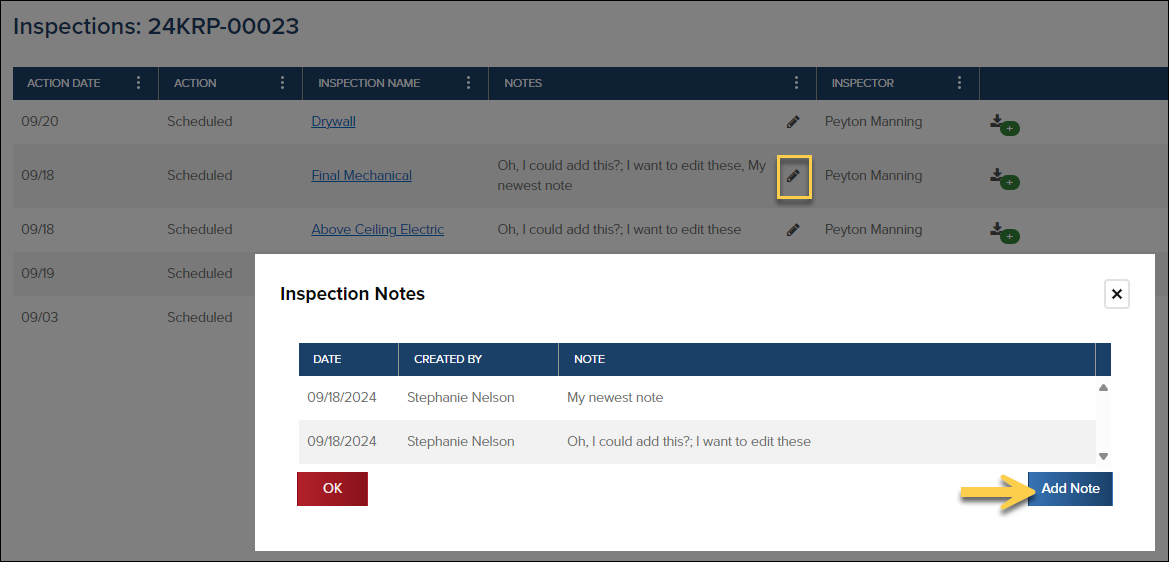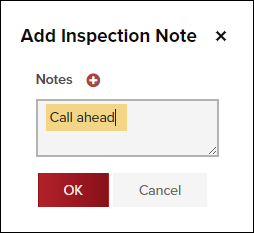- Print
- DarkLight
- PDF
Add Schedule Notes on an Already-Scheduled Inspection
Article summary
Did you find this summary helpful?
Thank you for your feedback
If you need to add a note for the inspector on an inspection that has already been scheduled, you can add additional notes like this:
- From the permit, click Inspections in the left navigation
- Click the History button
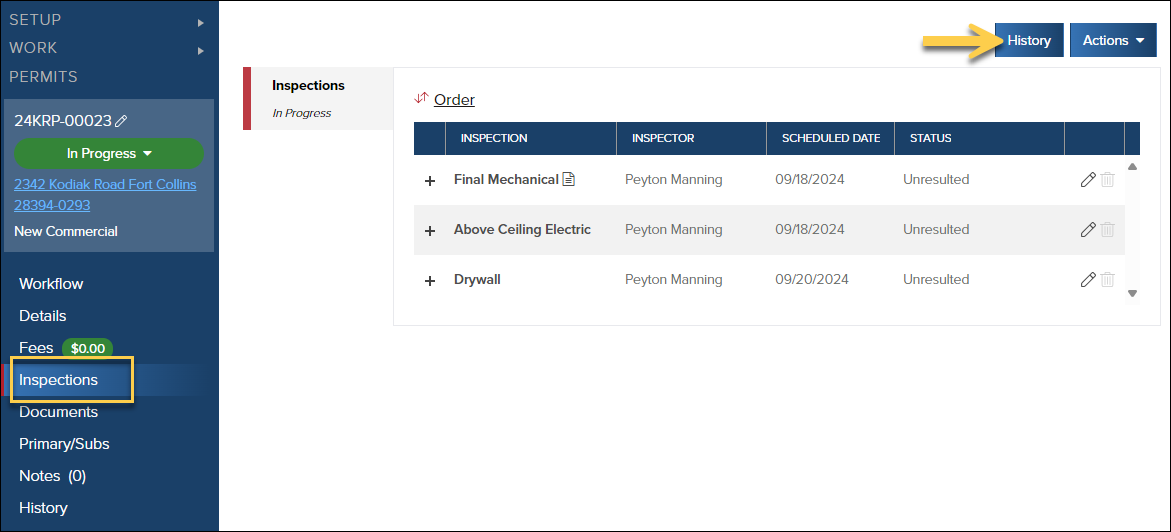
On the Inspection History screen:
- Click the pencil icon in the Notes column of a scheduled inspection
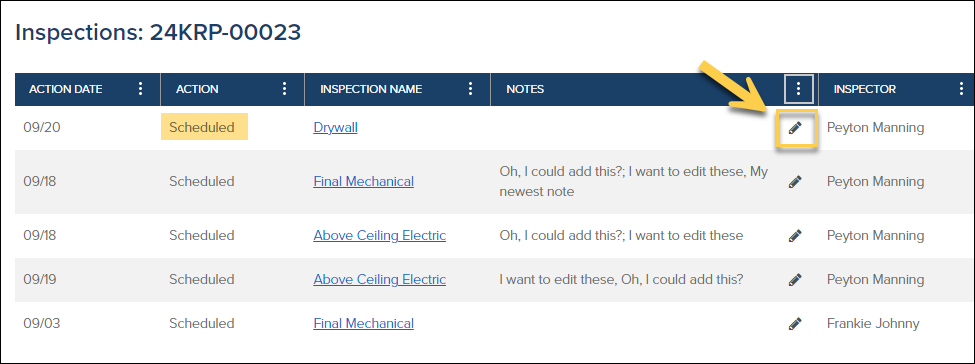
- If notes haven't been added to the scheduled inspection yet, add your notes then click OK
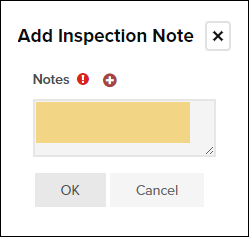
- If the scheduled inspection has existing notes, you can add additional notes by clicking the Add Note button
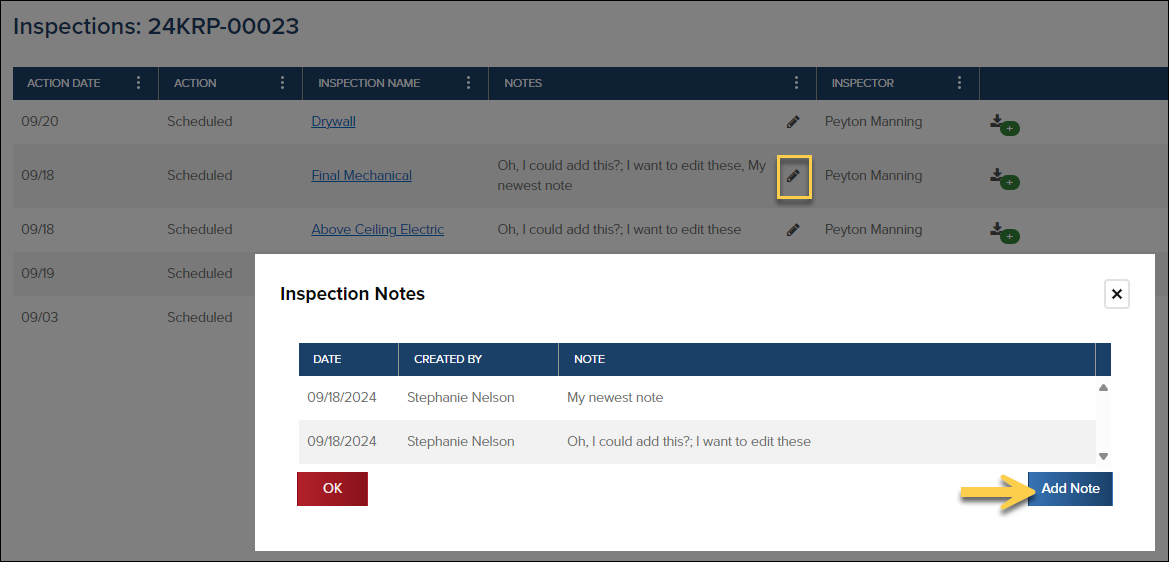
- Add your note, then click OK
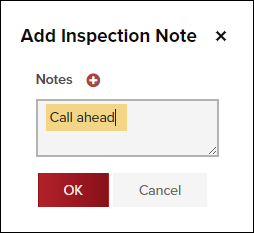
This is what the inspector will see in InspectorConnect:

.png)