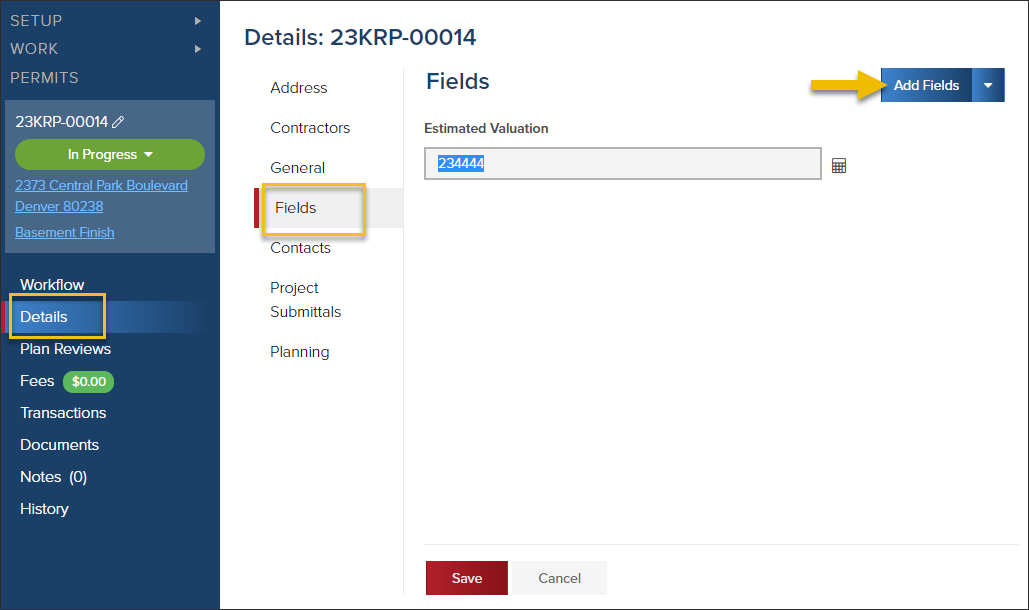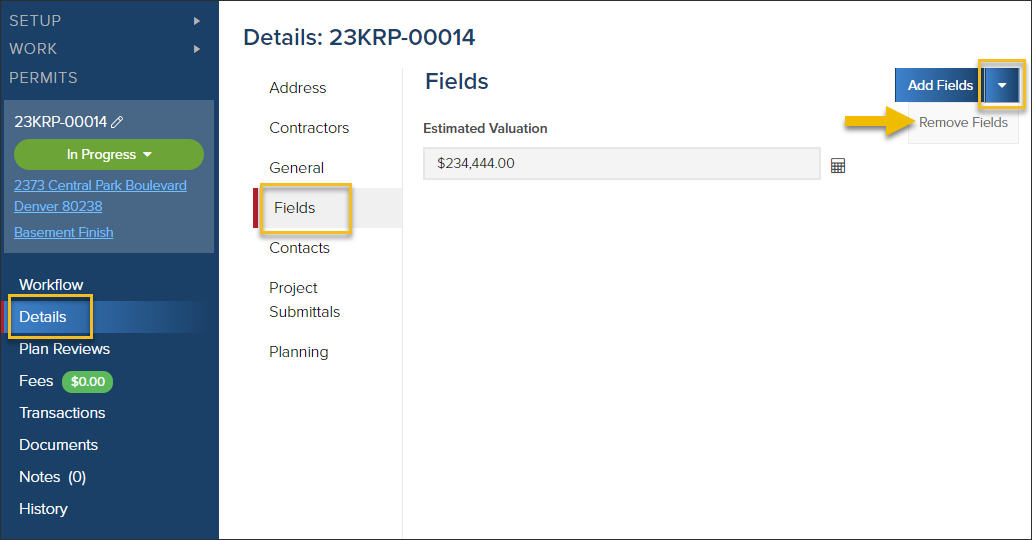- Print
- DarkLight
- PDF
Article summary
Did you find this summary helpful?
Thank you for your feedback
Follow these steps to add or remove fields from a permit, planning application or business license.
Add Fields
- In the permit, planning application, or business license click Details
- Click the Fields tab
- Click the Add Fields button
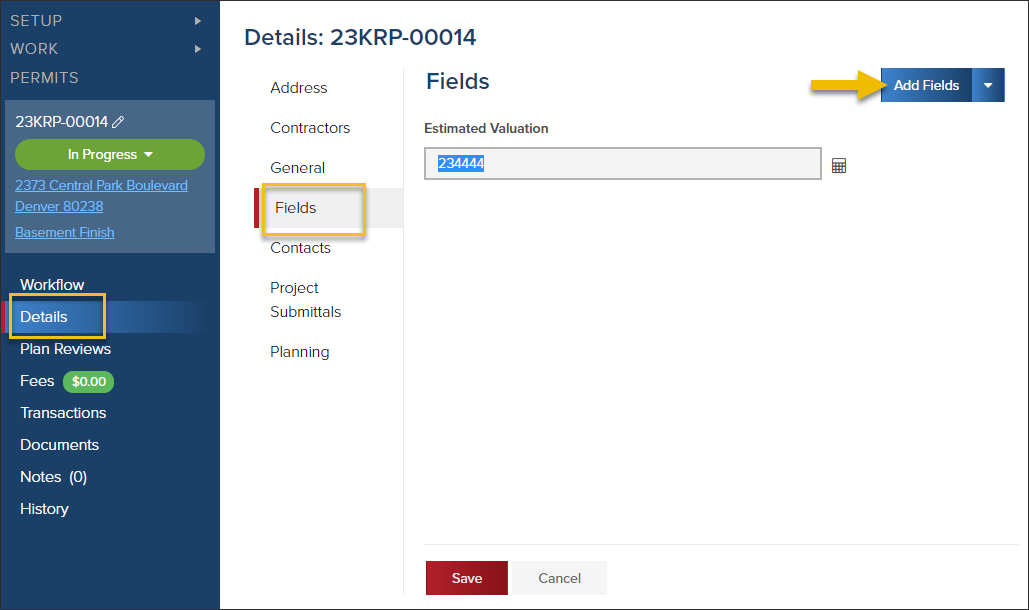
4. Search for the field(s) you would like to add

Remove Fields
- In the permit, planning application, or business license click Details
- Click Fields
- Click the Add Fields dropdown, then select Remove Fields
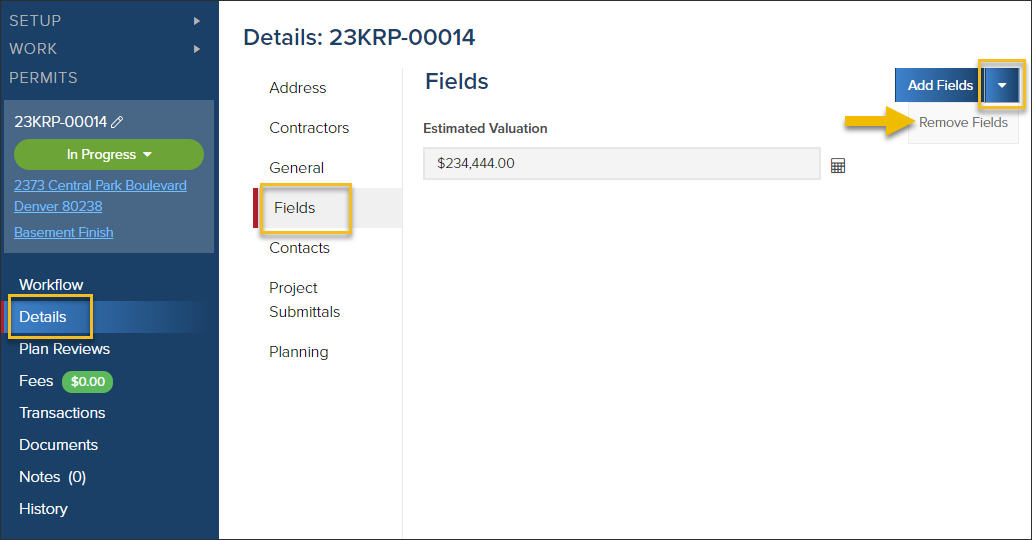
Logged in the History
- When you add, remove, or update fields, these actions are logged in the History.
.png)