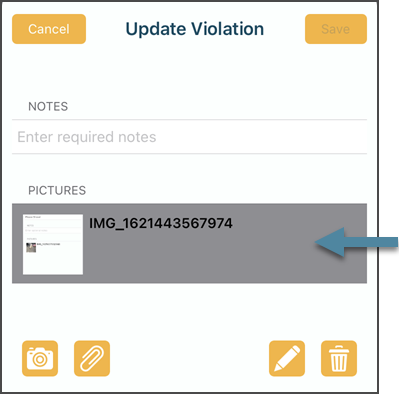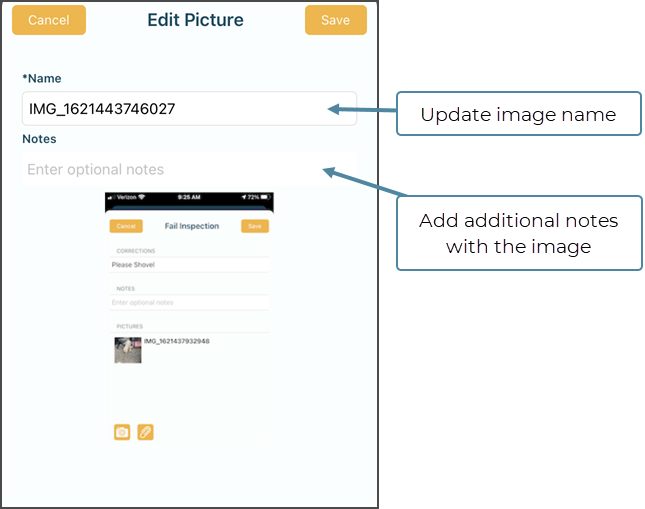- Print
- DarkLight
- PDF
Add an Image to a Violation
Article summary
Did you find this summary helpful?
Thank you for your feedback
Add a picture
1. Open the Case

2. Select the Complaint to Update

3. Touch Update Violation

4. Select Enter Violation Update

5. Add Images

Edit Picture Details
- Touch image to select it
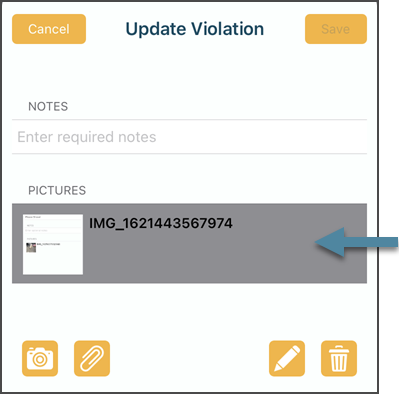
- Update image name
- Add image notes
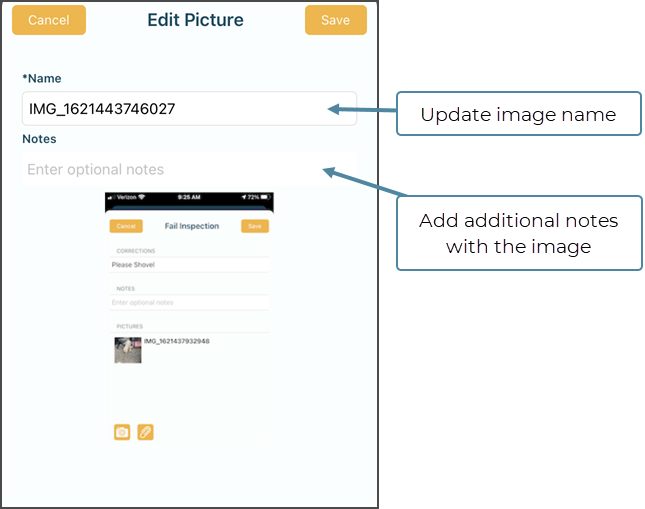
Remove Picture(s)

.png)