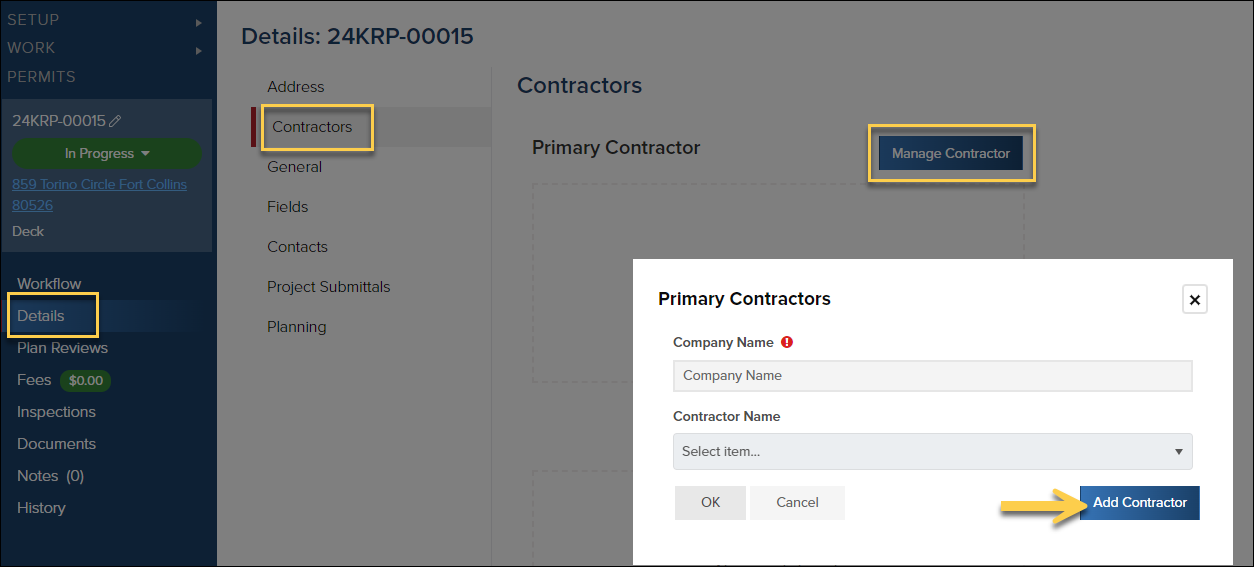- Print
- DarkLight
- PDF
Add a New Contracting Company from a Permit or Planning Application
Article summary
Did you find this summary helpful?
Thank you for your feedback
- In a Permit or Planning Application click Details
- Click Contractors
- Click the Manage Contractor button
- In the Primary Contractors modal, click the Add Contractor button
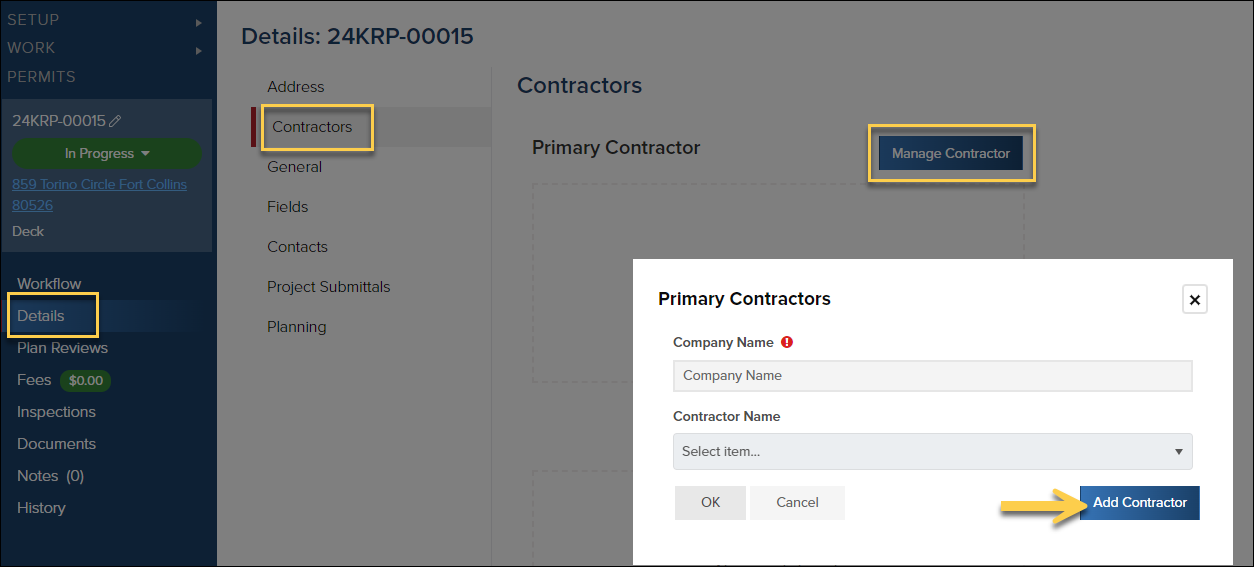
After you click the Add Contractor button, a new tab will open where you will create the new contracting company.
Helpful how-to guide: How to add a contracting company to CommunityCore
.png)