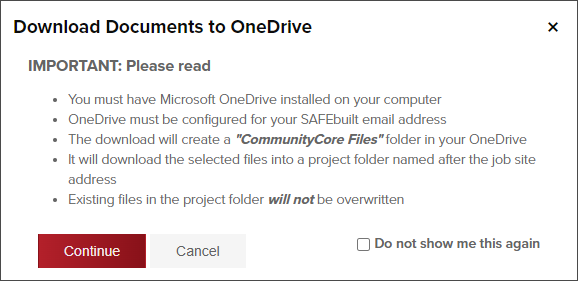- Print
- DarkLight
- PDF
Download permit documents to OneDrive
Article summary
Did you find this summary helpful?
Thank you for your feedback
💡 Please note
The option to download documents to OneDrive is only available for SAFEbuilt (and all SAFEbuilt Company) employees.
In permit documents and project documents, SAFEbuilt company employees now have the option to download documents straight to OneDrive.
In permit documents
- In a permit, click Documents
- Select the document(s) you would like to download
- Click the Download button, then select **Download to OneDrive

- Click Continue
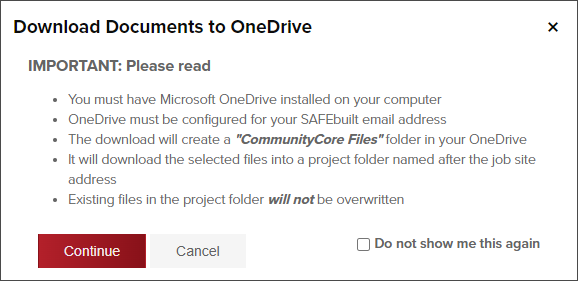

Locate downloaded documents in OneDrive
In Windows 10:

- Permit files will be organized by permit address
- In the permit address folder, files are organized by document type
📱 OneDrive Mobile App
If you have the OneDrive app installed on your iPhone or iPad, you can access your downloaded CommunityCore files from your mobile device.
.png)