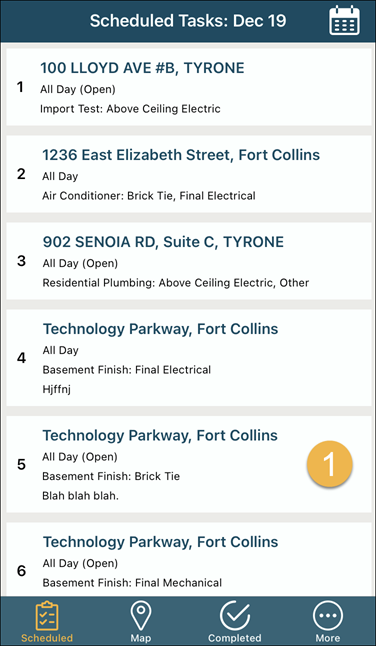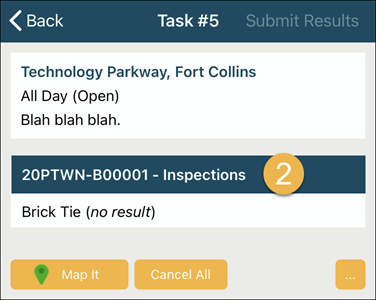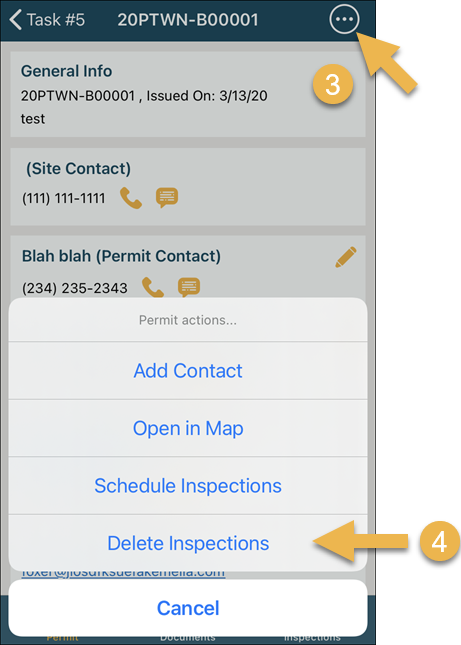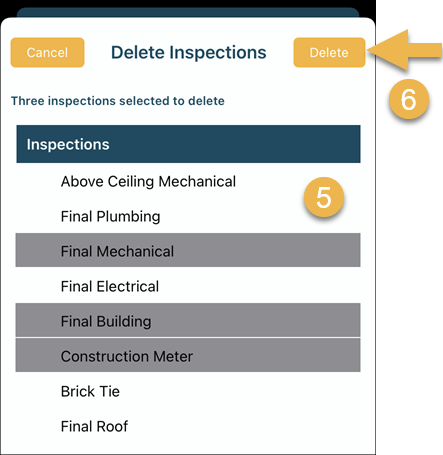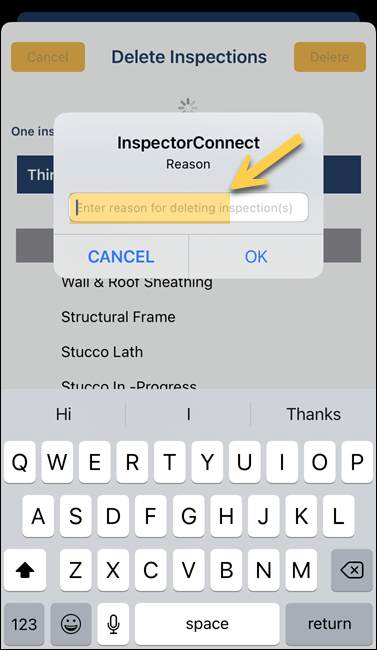- Print
- DarkLight
- PDF
Delete an Inspection from the Inspection List in InspectorConnect
Article summary
Did you find this summary helpful?
Thank you for your feedback
- From the Scheduled Tasks screen, tap a stop to open it
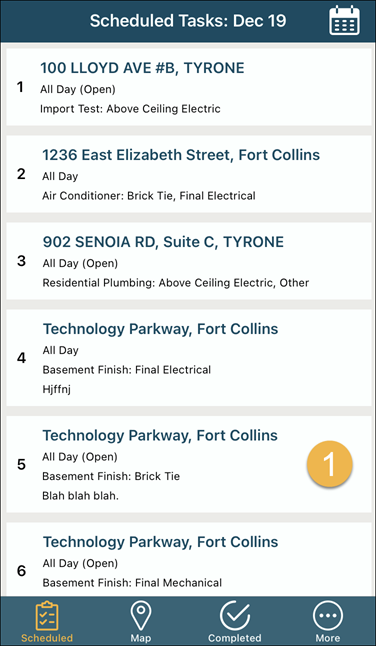
- Touch the permit number
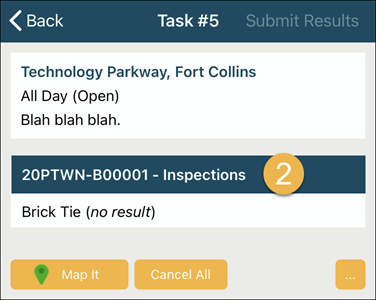
- Touch the menu icon in the top-right corner of the screen
- Select Delete Inspections
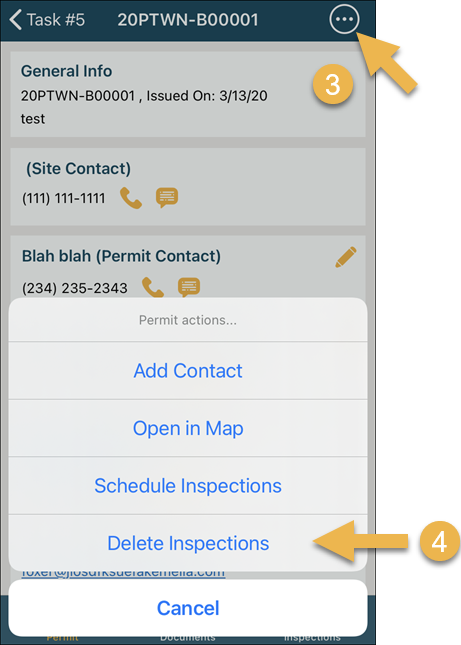
- Select the inspection(s) you want to delete from the inspection list
- Then touch Delete
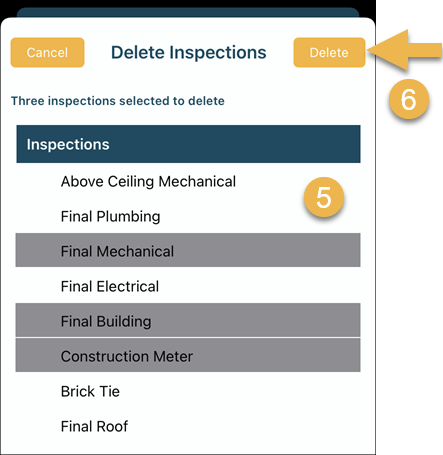
- Enter the reason for deleting the inspection(s)
- Touch OK
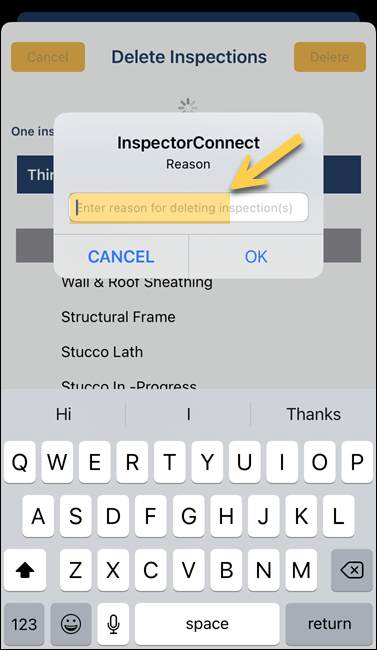
.png)