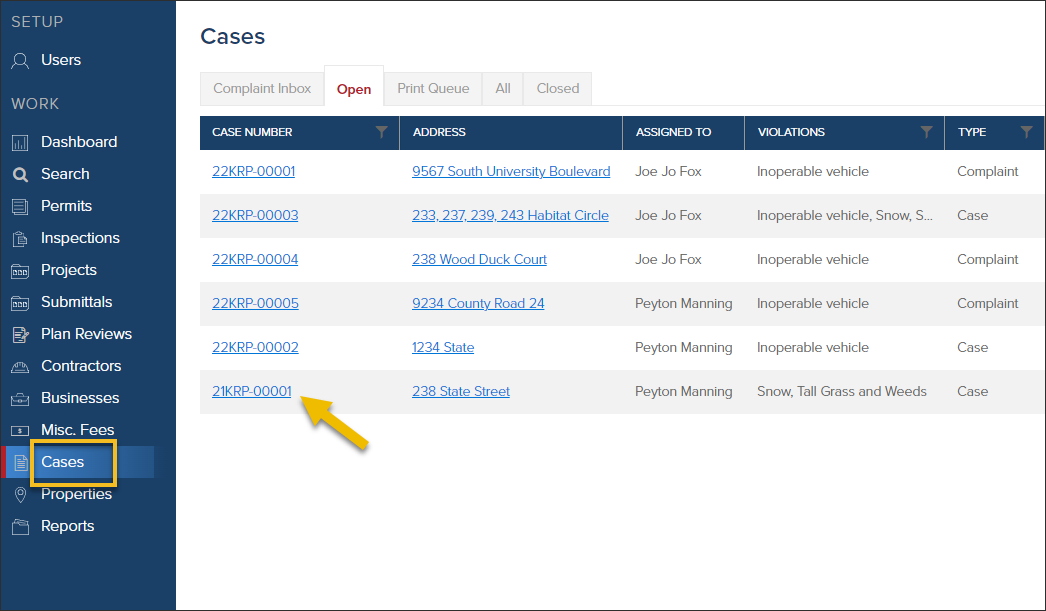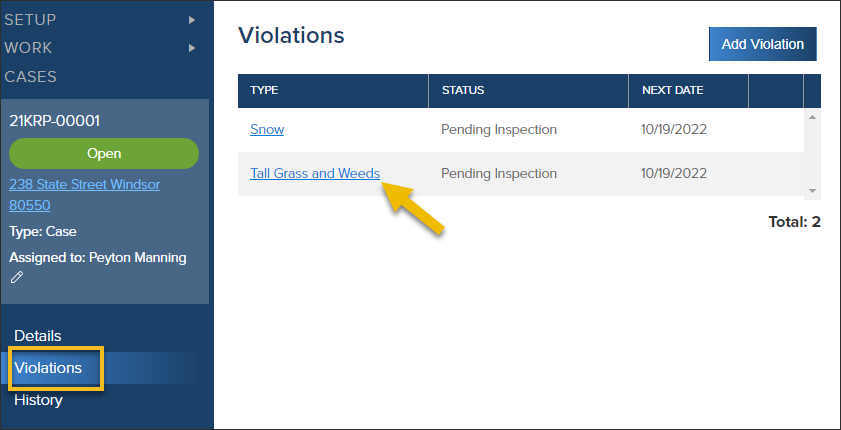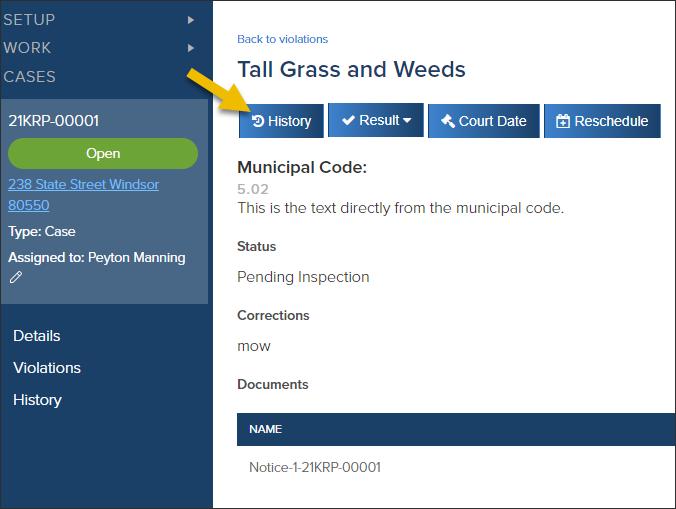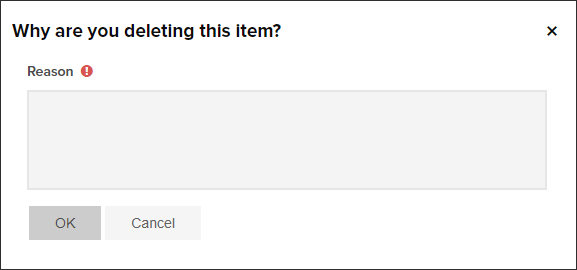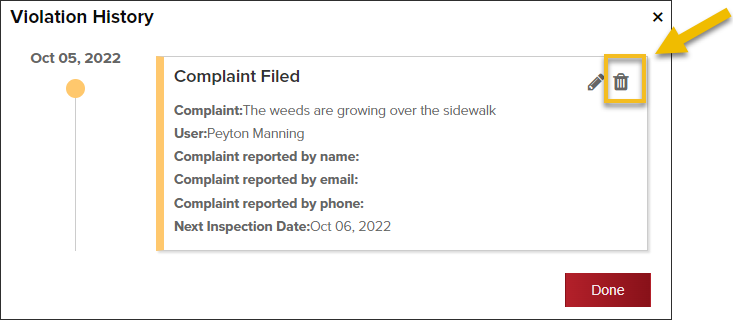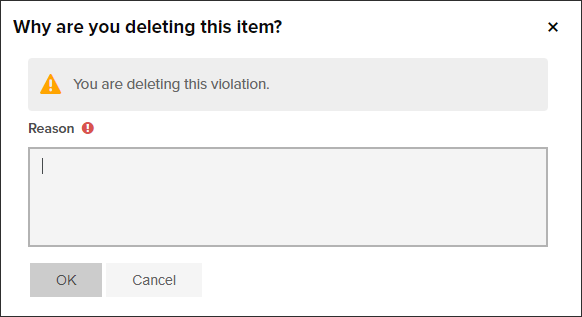- Print
- DarkLight
- PDF
Article summary
Did you find this summary helpful?
Thank you for your feedback
Please note: You can delete a code violation in CommunityCore only. This option is not available in InspectorConnect. Thank you!
About Deleting a Violation
- A code violation can be deleted as long as it was created within the last 72 hours. If you need help deleting an older violation, please reach out to us and we can take care of it for you! support@communitycore.com
- If there is only one violation in the case, the violation cannot be deleted. Support would need to delete the case for you.
Quick Steps
- From the Dashboard > Cases > click case number to open case
- Click Violations > violation type
- Click History button in the violation
- Click
 next to the item at the top of the violation history
next to the item at the top of the violation history - Enter the reason for deleting the history item
- Click
 next to the remaining items in the violation history
next to the remaining items in the violation history - After deleting the last item in the violation history, the code violation has been deleted.
How to Delete a Code Violation
- Open the case, then click the case number
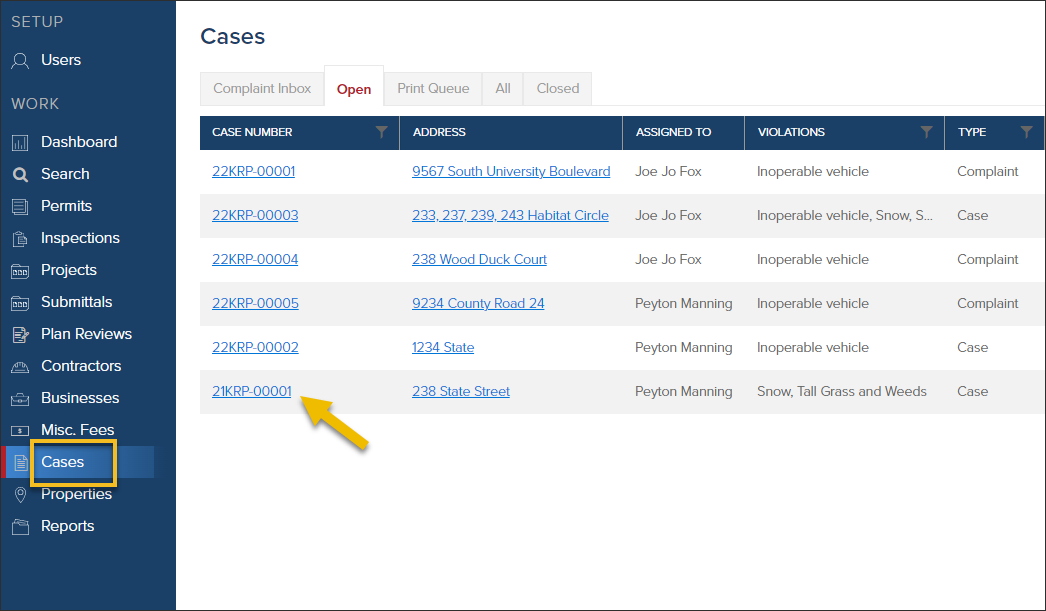
- Click Violations then click the violation type
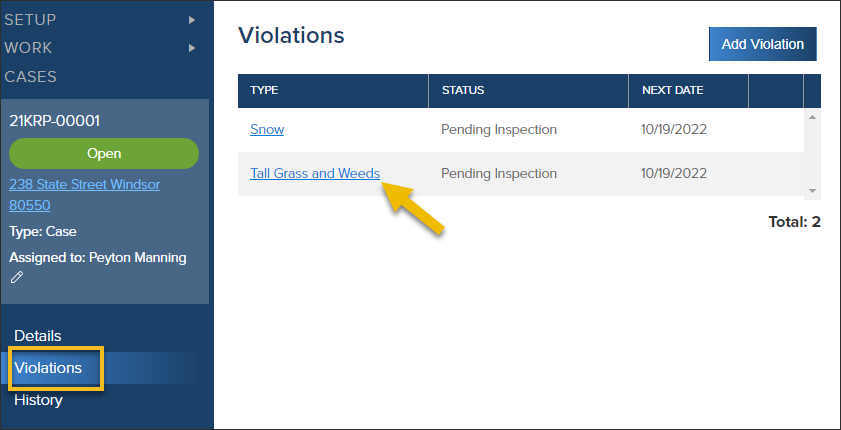
- In the violation, click the History button
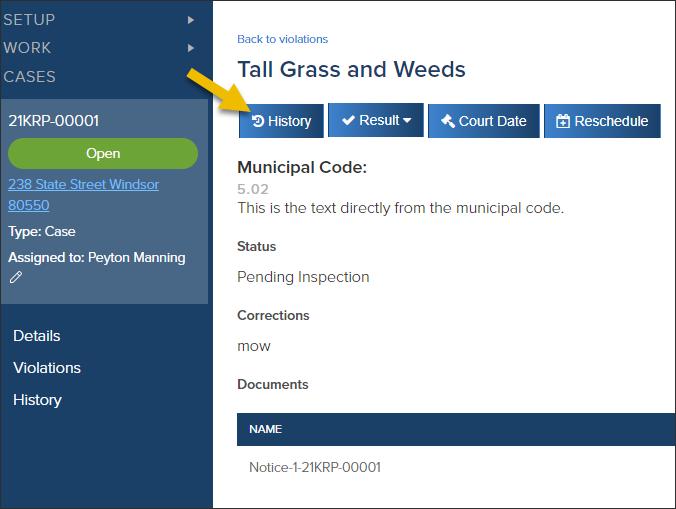
- Click the
 icon to delete the violation history item
icon to delete the violation history item
![]()
- After deleting an item in history, add a note about why you are deleting the item
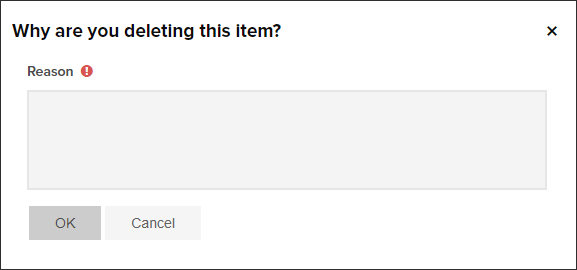
- Delete the remaining items in the violation history
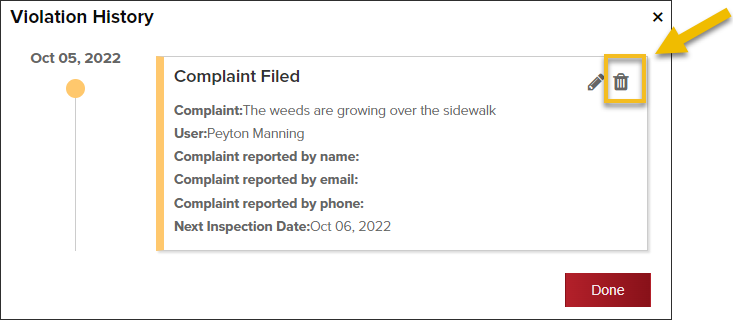
- When deleting the final item in the history, you will be reminded that you are deleting the violation.
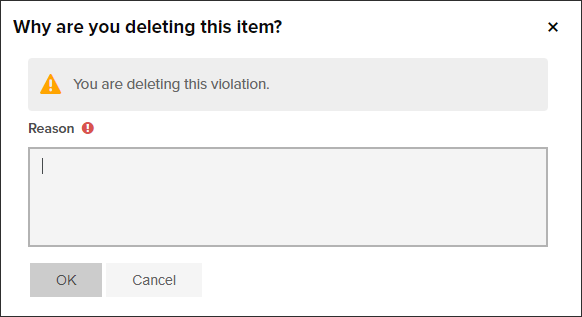
.png)



 next to the item at the top of the violation history
next to the item at the top of the violation history