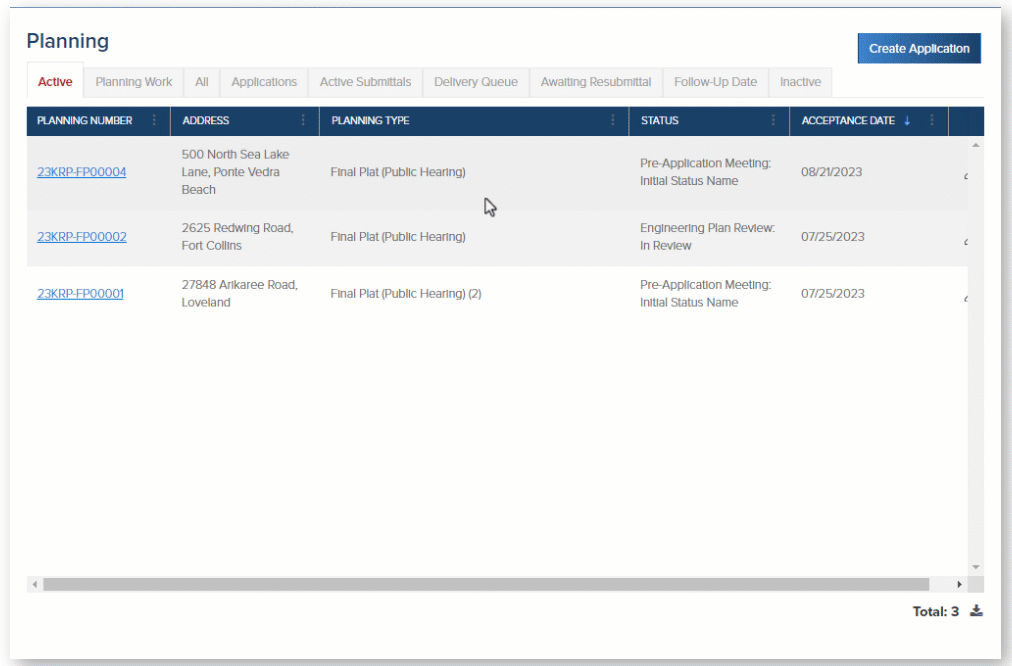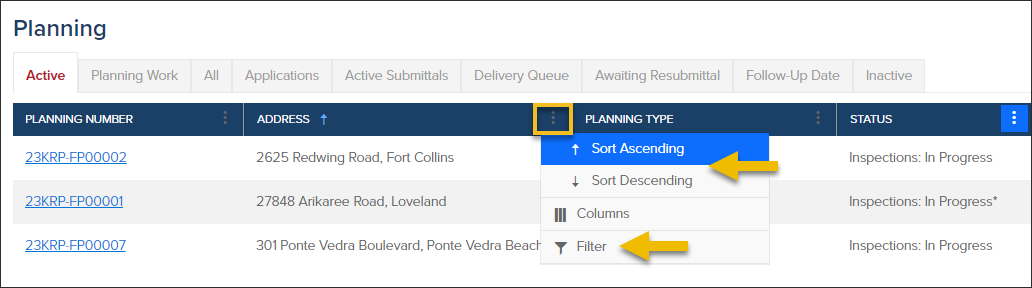- Print
- DarkLight
- PDF
Customize, Sort, Filter and Export Data from Grids
Article summary
Did you find this summary helpful?
Thank you for your feedback
Customize Grids
Many Grids in CommunityCore can be customized by:
- Adding or removing columns
- Resizing columns
- Reordering columns
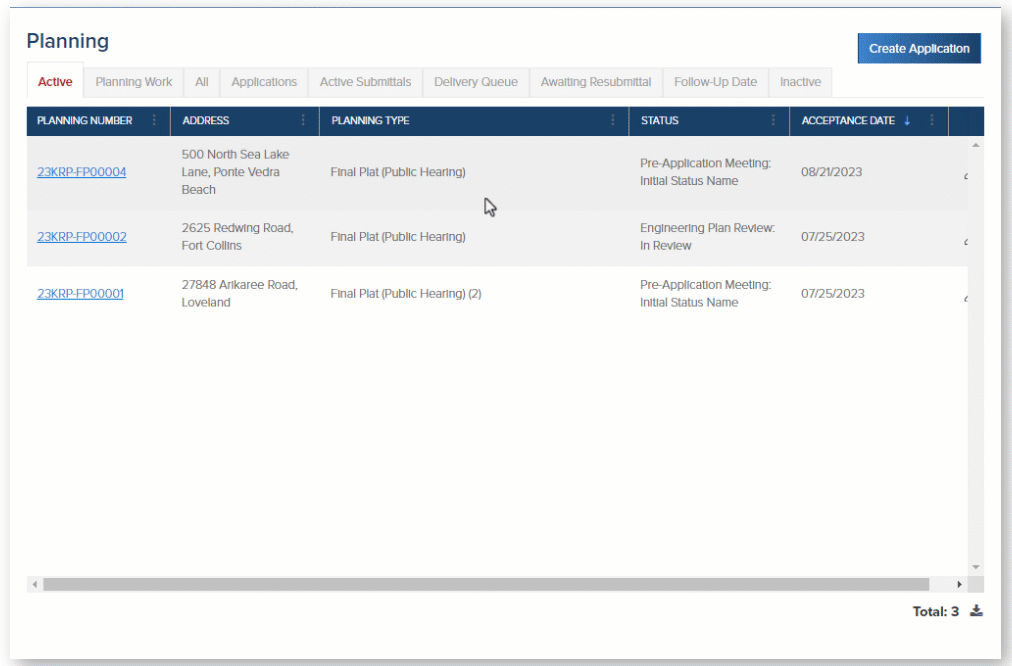
Sort & Filter
- You can search for the information you need in a grid by sorting and/or filtering any column.
- For an even more powerful search, try filtering multiple columns.
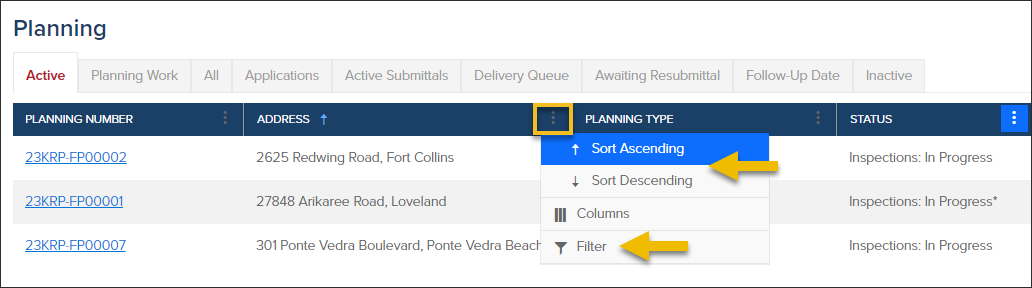
Export Data from the Grid
Quickly create a custom report by exporting filtered (or unfiltered) data from a grid to a CSV file. Read how here: Export grids to a CSV file

.png)