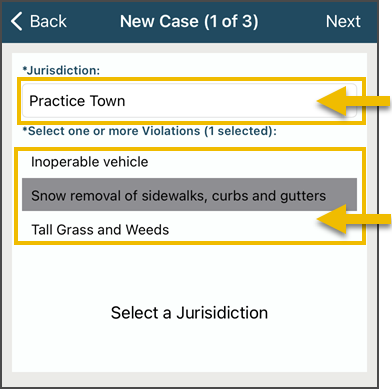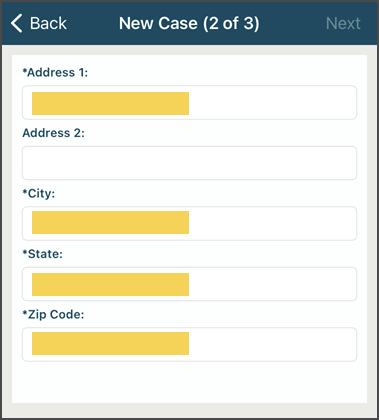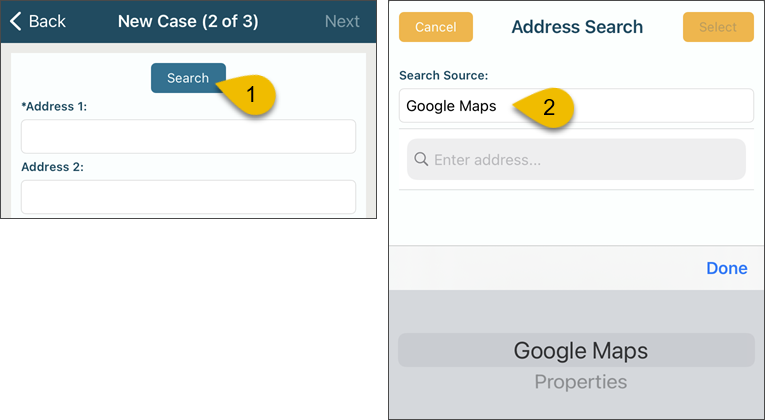- Print
- DarkLight
- PDF
Create a New Case in InspectorConnect
Article summary
Did you find this summary helpful?
Thank you for your feedback
Create a new case

- Select jurisdiction
- Select violation(s)
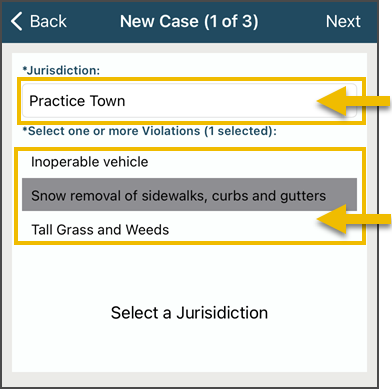
- Enter address
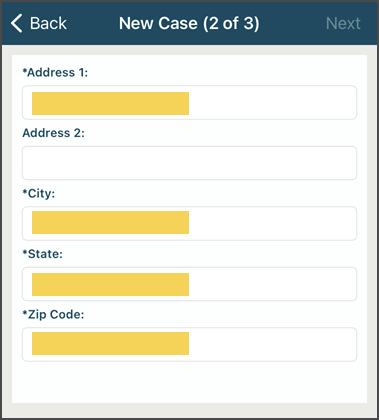
You can also search for an address using:
- Properties
- Google Maps
- GIS (if this has been configured for your jurisdiction)
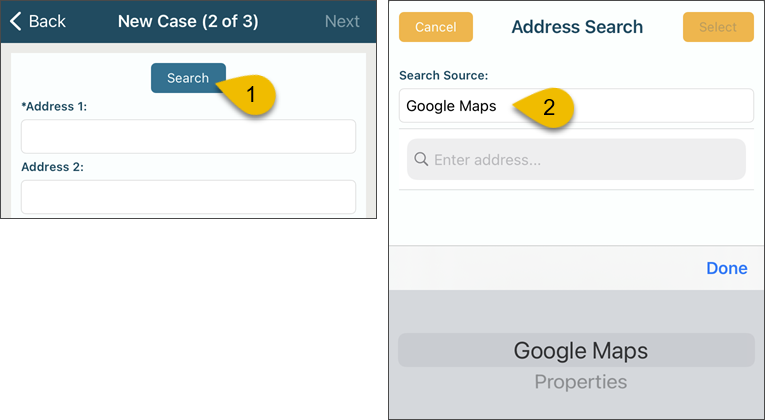
About address search
- If your jurisdiction has GIS search enabled, the address search will use GIS and will also search properties in our system.
- If GIS search is not enabled for your jurisdiction, you will still be able to search for addresses that are already in the system (addresses that exist in Properties in CommunityCore).
📌Ready to pass or fail the inspection?
View this quick guide on how to pass or fail a code enforcement inspection.
.png)