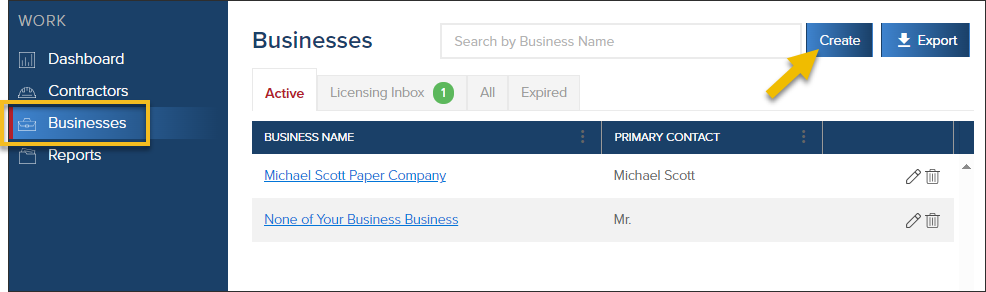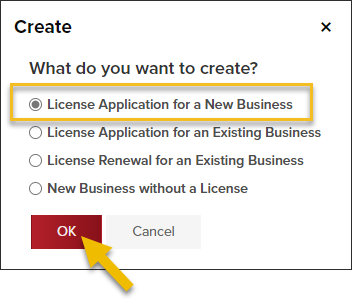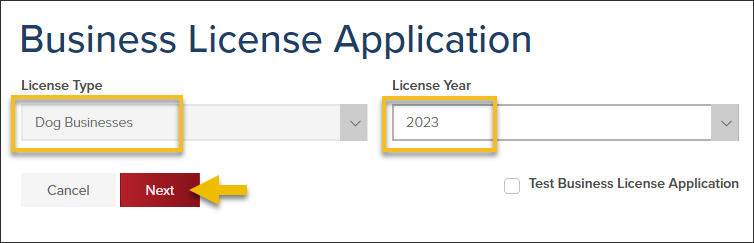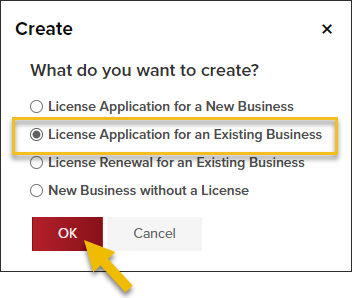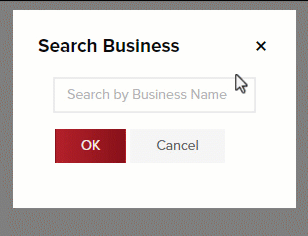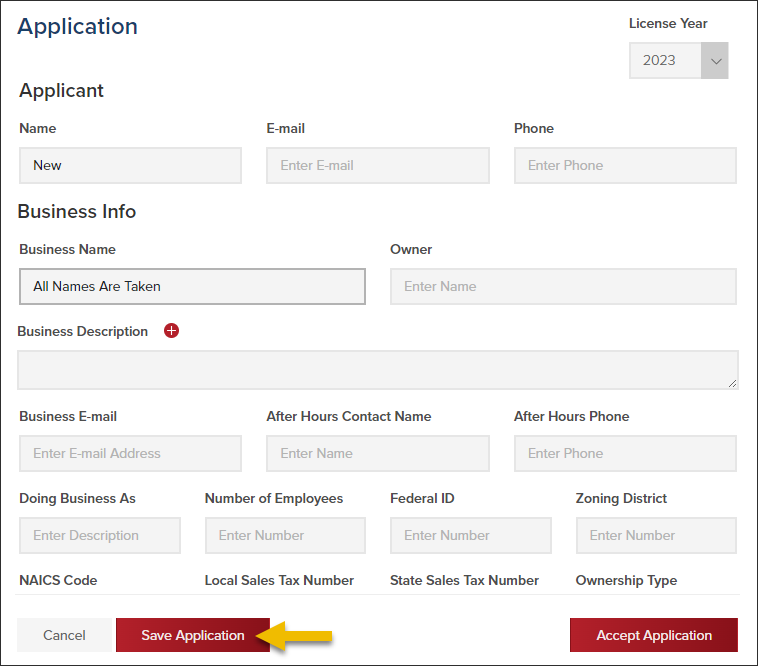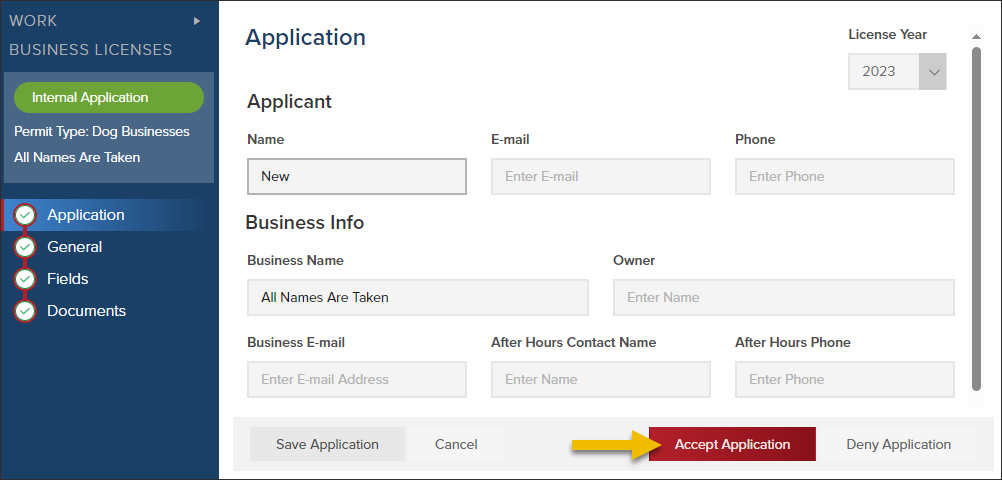- Print
- DarkLight
- PDF
Create a Business License Application
Article summary
Did you find this summary helpful?
Thank you for your feedback
Create an Application for a New Business
- Click Businesses in the left navigation
- Click Create
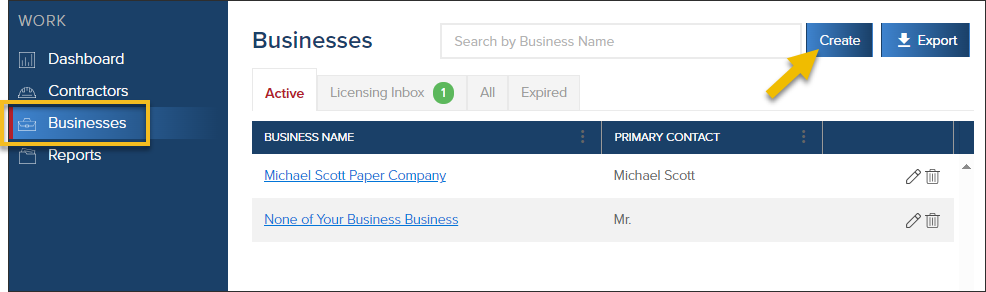
- Select License Application for a New Business, then click OK
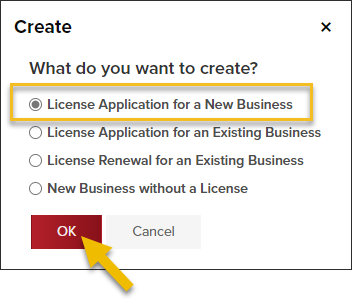
- Select the License Type
- Select the License Year
- Click Next
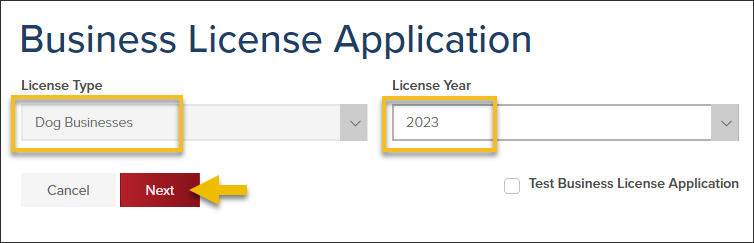
- Then, complete and submit the application (view details here).
Create an Application for an Existing Business
- Click Businesses in the left navigation
- Click Create
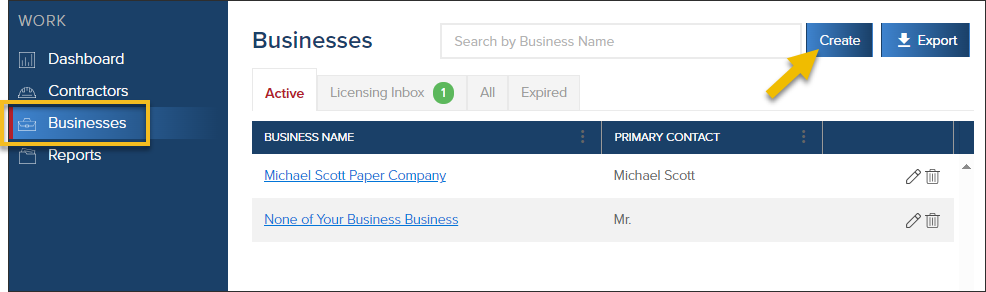
Select License Application for an Existing Business, then click OK
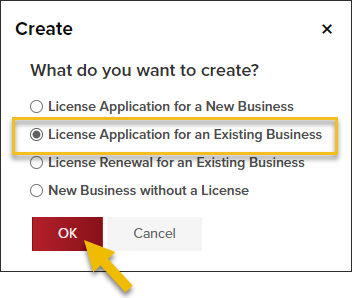
Enter at least 3 characters of the business name to search, then select the business and click OK
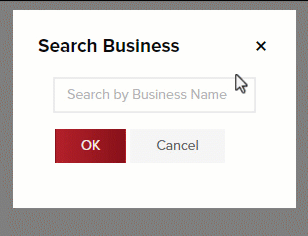
- Select the License Type
- Select the License Year
- Click Next
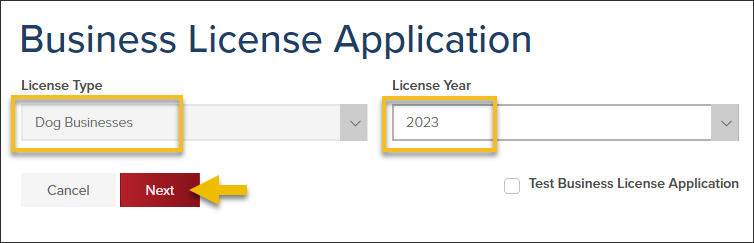
Complete License Application
- Fill out the application fields. Then click Save Application to review the application before Accepting.
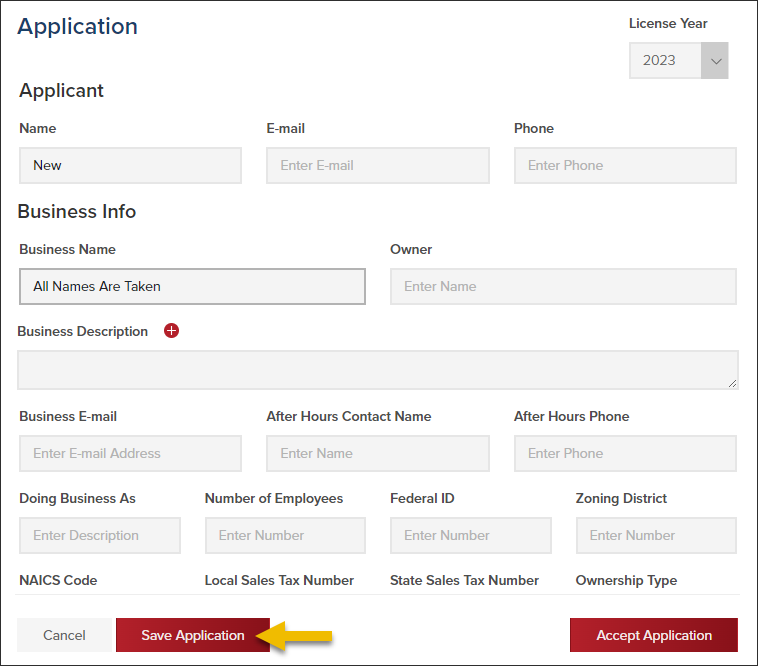
Required Fields
Fields that are required are indicated with a red "!"

- Review the application and add additional information as needed, including on the General, Fields, or Documents tabs.
| Tab | About |
|---|---|
| General | Update the license type, add or edit the business description, add notes. |
| Fields | Edit existing fields or add additional fields. This information can also be updated after the application has been accepted. |
| Documents | Upload documents. Documents can also be uploaded after the application has been accepted. |

- Click Accept Application
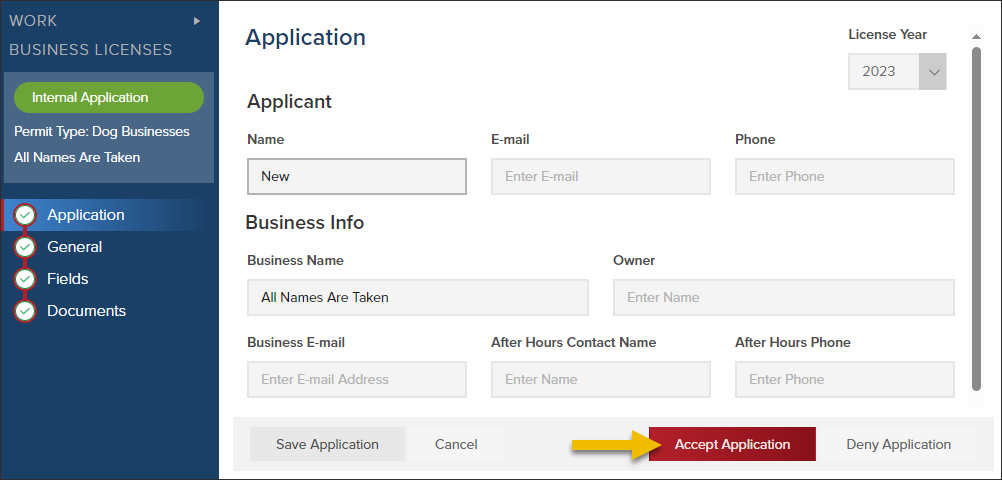
.png)