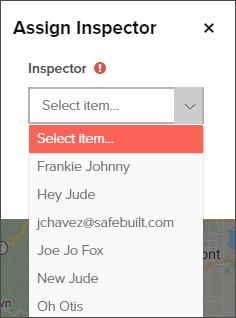- Print
- DarkLight
- PDF
Assign inspections from map
Article summary
Did you find this summary helpful?
Thank you for your feedback

Select which assigned or unassigned inspections to assign
Toggle to Assignment Mode
This will allow you to select stops on the map to assign to an inspector.Select inspection stop(s) on the map
Click Assign Inspections
Select an inspector
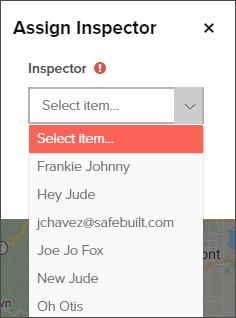
.png)