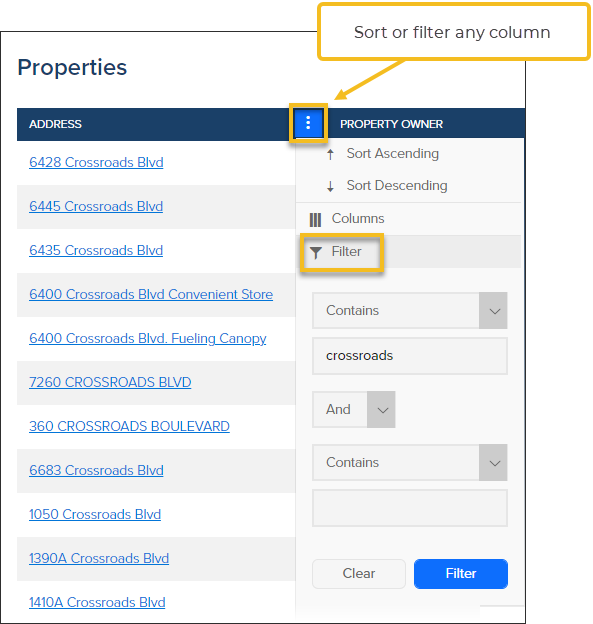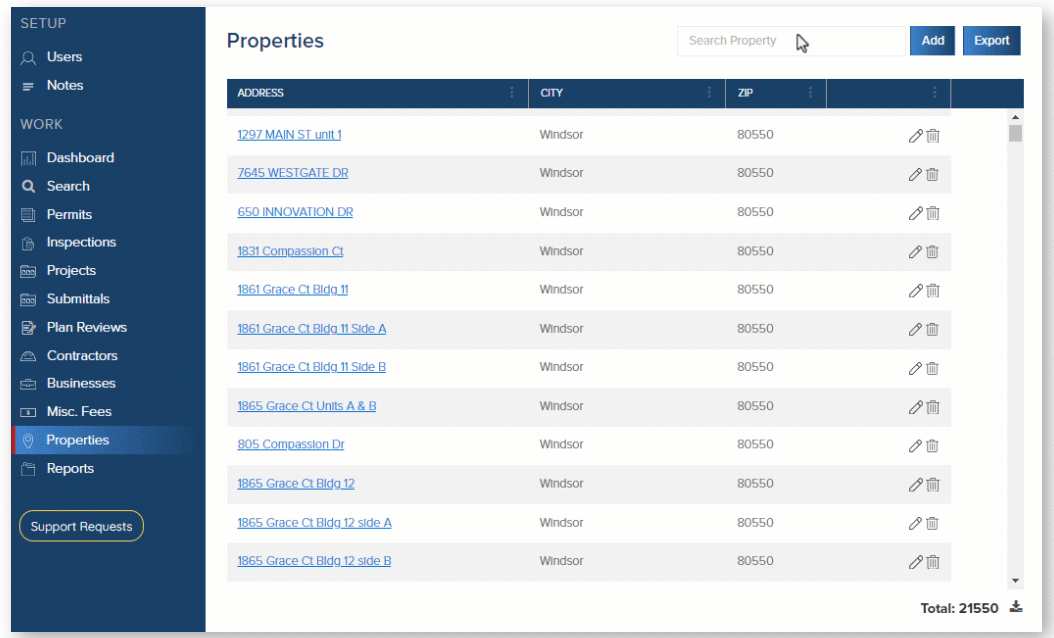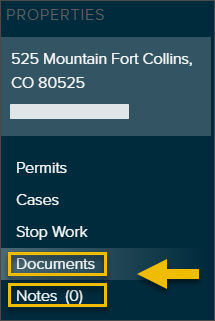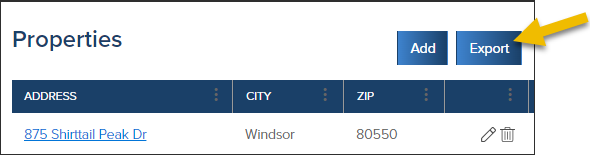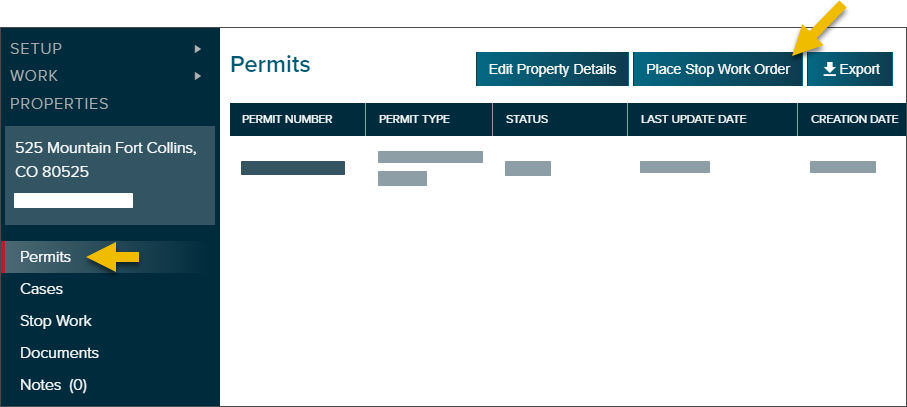- Print
- DarkLight
- PDF
Article summary
Did you find this summary helpful?
Thank you for your feedback
The Properties area in CommunityCore gives you access to all properties in a Jurisdiction associated with a permit or a case.
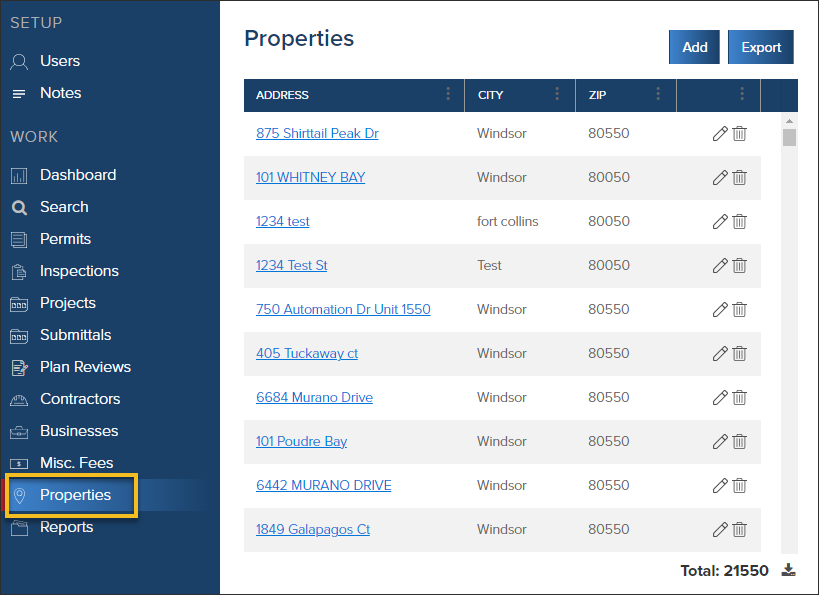
Quick Tips:
Search for Properties by Address, Property Owner and More
- You can filter and sort any column in the Properties grid to quickly find a property.
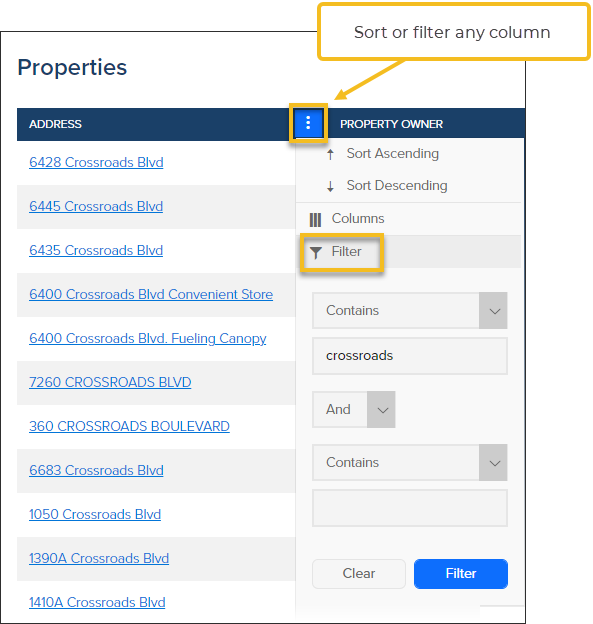
Use the Quick Search
- Start typing three characters of the address to search
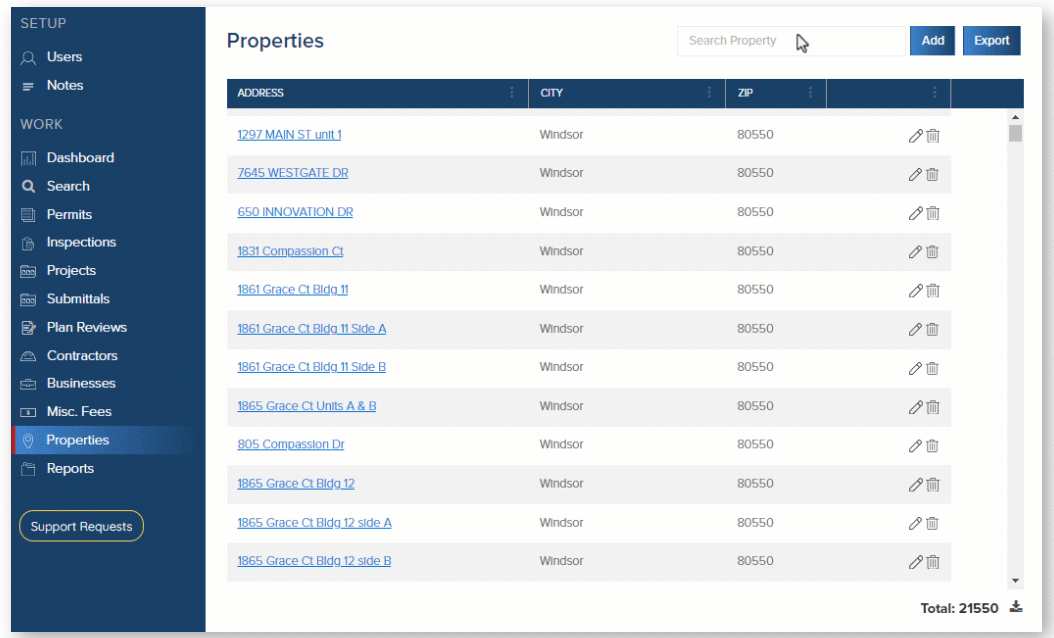
Add or Remove Columns

Add a property

Add property notes or upload documents
- You can add or view a note or upload or view documents within a property
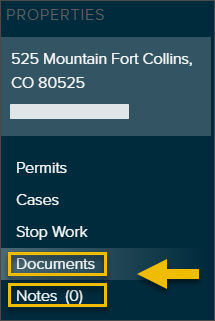
Export property data
- If you click Export, an Excel document will be downloaded with all of the property data
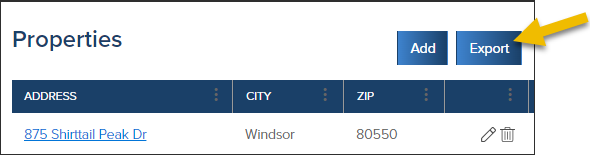
Track stop work orders
- You can easily place a stop work order on the Property (or lift a stop work order if one has been placed)
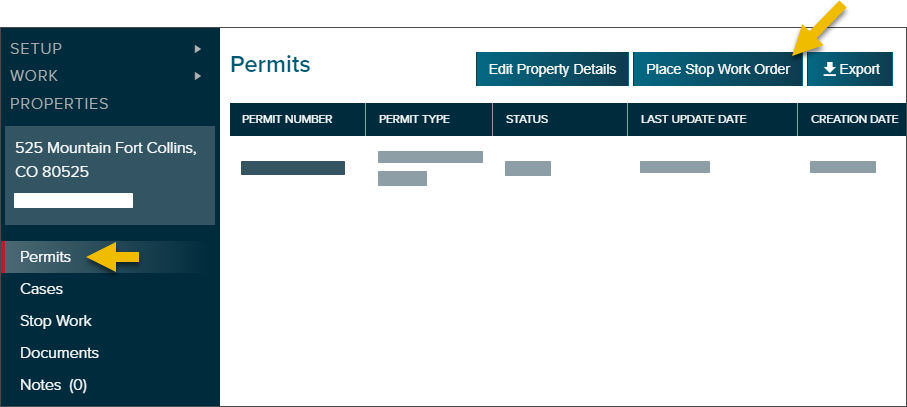
.png)