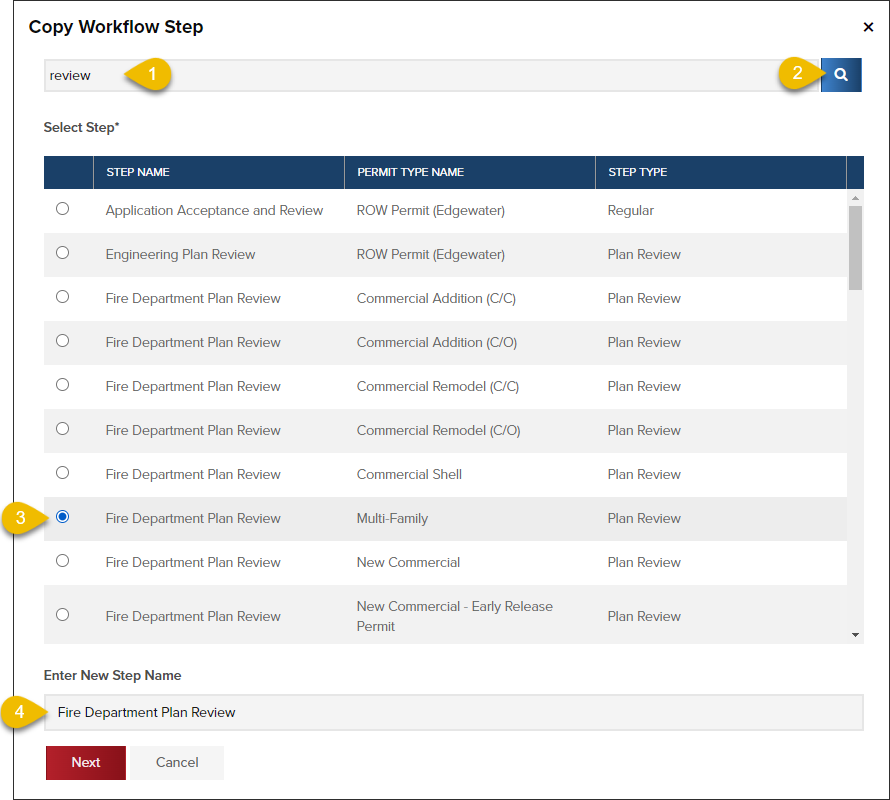- Print
- DarkLight
- PDF
Article summary
Did you find this summary helpful?
Thank you for your feedback
Workflow Actions
In the Permit Workflow, click Actions > Add Step

Add a step
- Search for the step you would like to add
- Click the search icon
- Select the step you would like to add
- Rename step (optional)
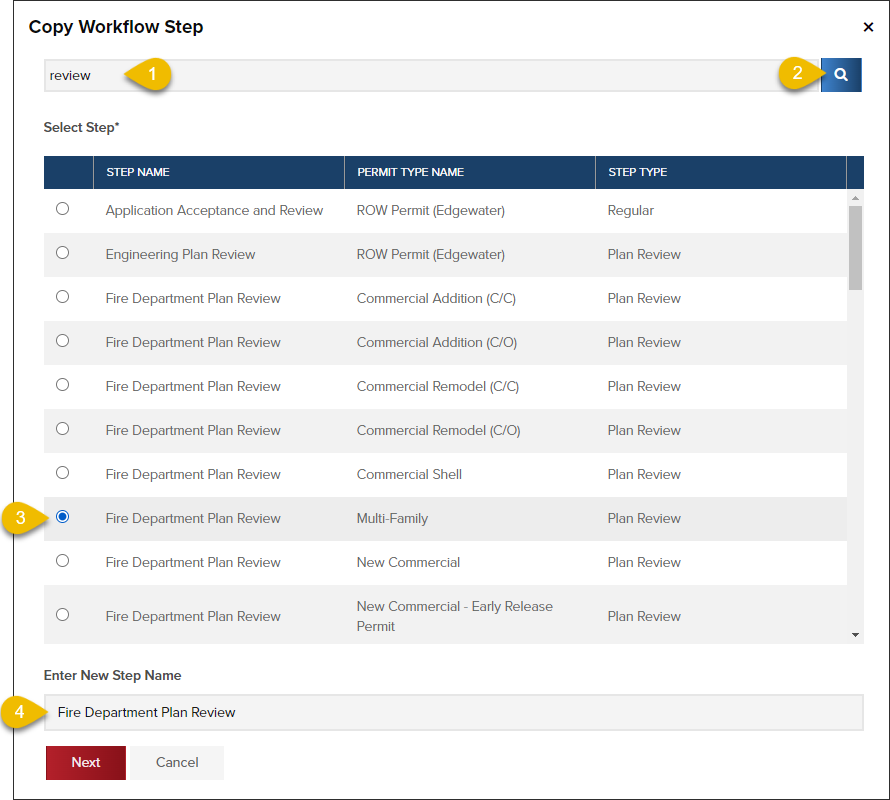
Select step position

New step is added

You can still make adjustments to the workflow! You can delete the step and start over or re-order the step within the open groups in the workflow.
Tips: The flexibility of the workflow
Even if a workflow step has never been created, you can search for a step that is similar and then rename the step. This can be useful if you need to add a new step to a workflow that you might only use a couple of times, but don't want to have an entirely new workflow created from scratch.
.png)