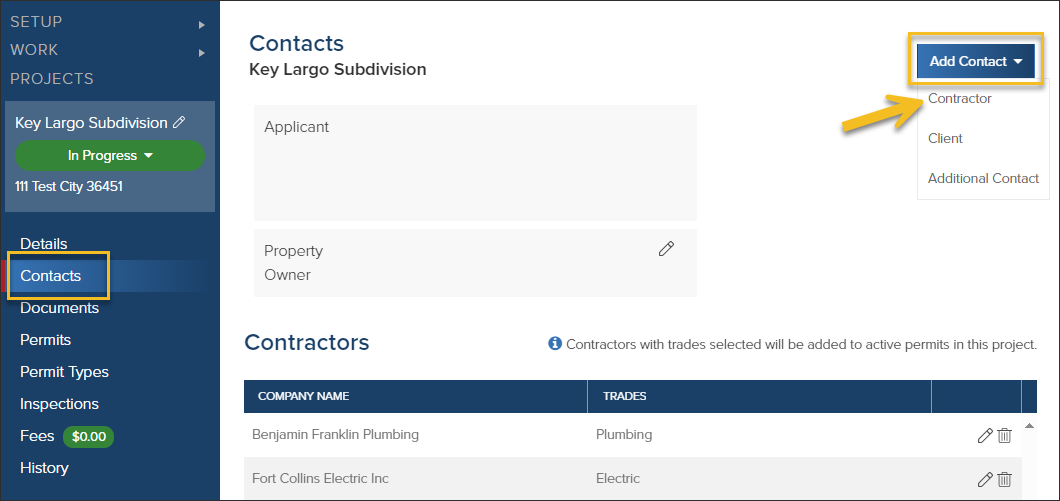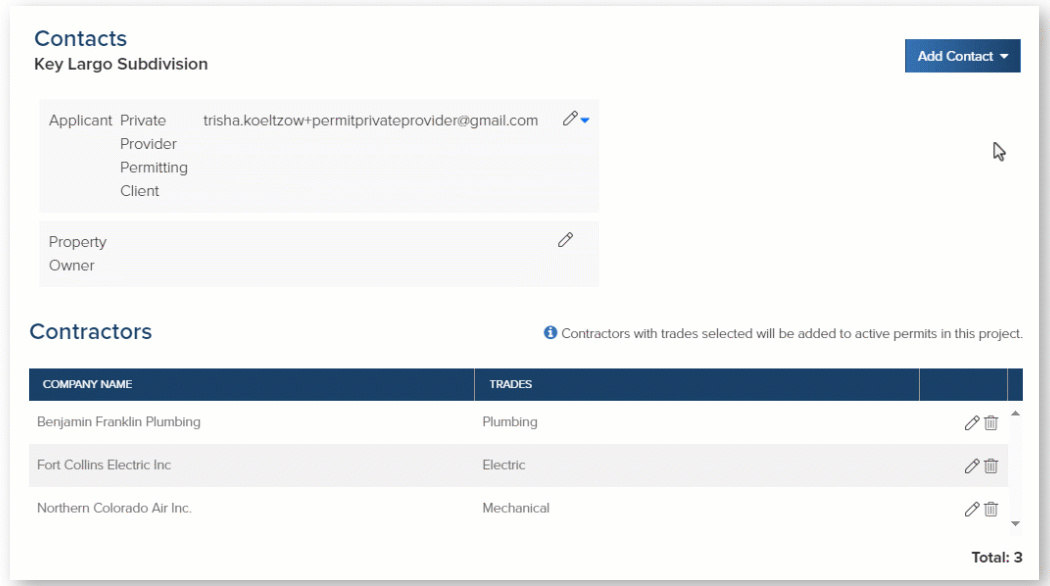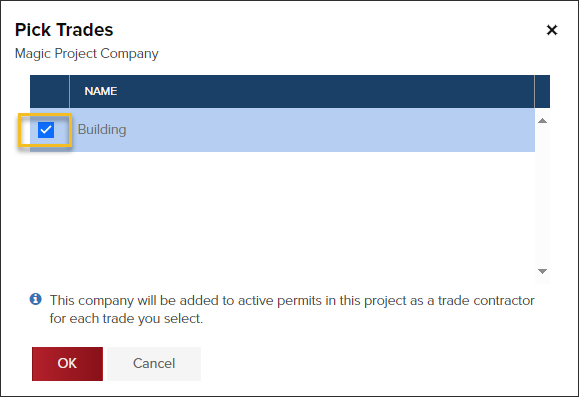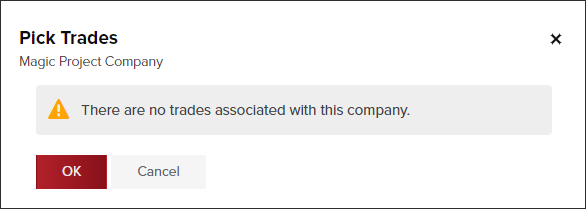- Print
- DarkLight
- PDF
Add a Sub-Contractor to a Project
Article summary
Did you find this summary helpful?
Thank you for your feedback
❕ For Weintraub Staff
This article outlines processes that are only relevant to Weintraub staff.
🤚 Before you start:
Before you can add a sub-contractor to a Project, make sure you have added the contracting company as a Contractor in CommunityCore. View this guide on how to add a new contracting company.
- In the Project, click Contacts
- Click the Add Contact dropdown
- Select Contractor
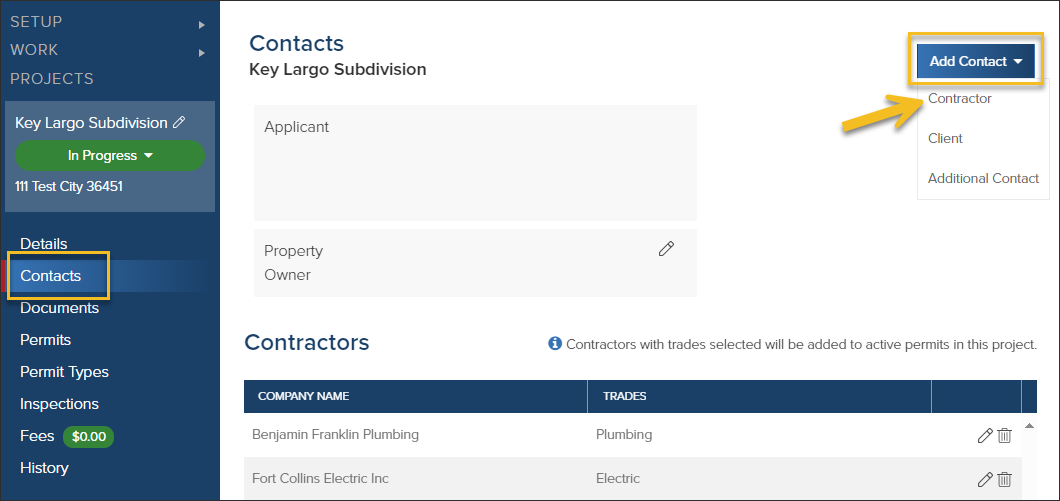
- Search for an select the company
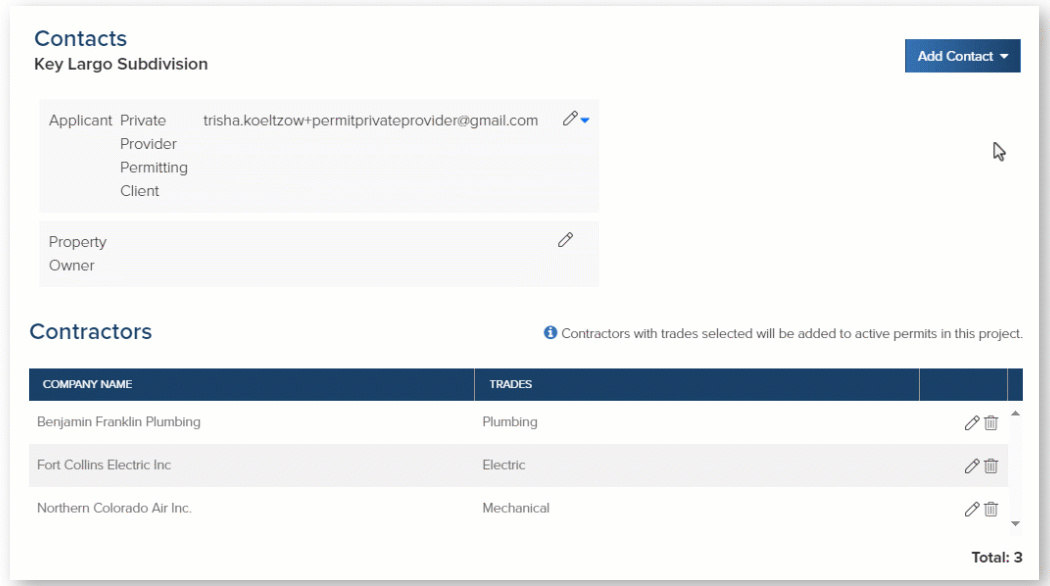
- Select trades, then click OK
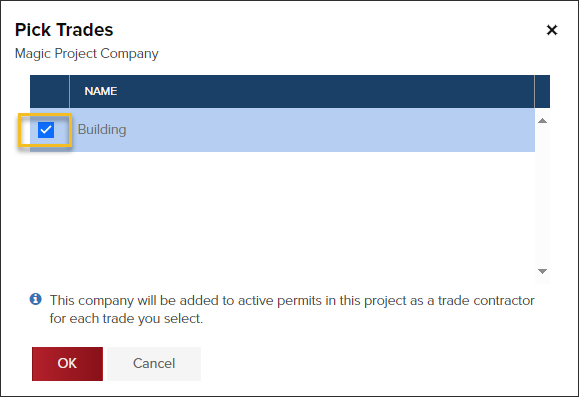
- If you receive a message that says There are no trades associated with this company, go back to the contractors profile and select trades.
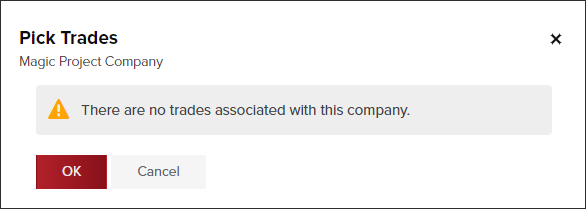
.png)