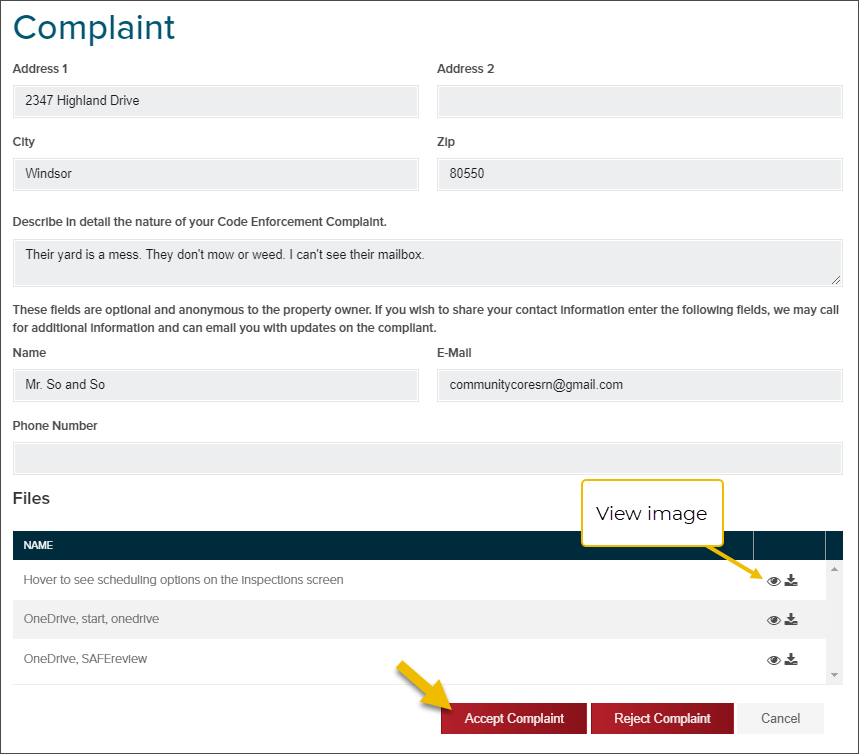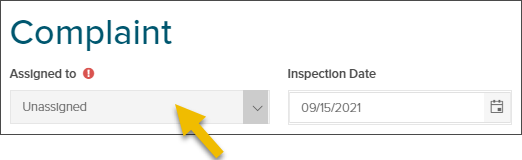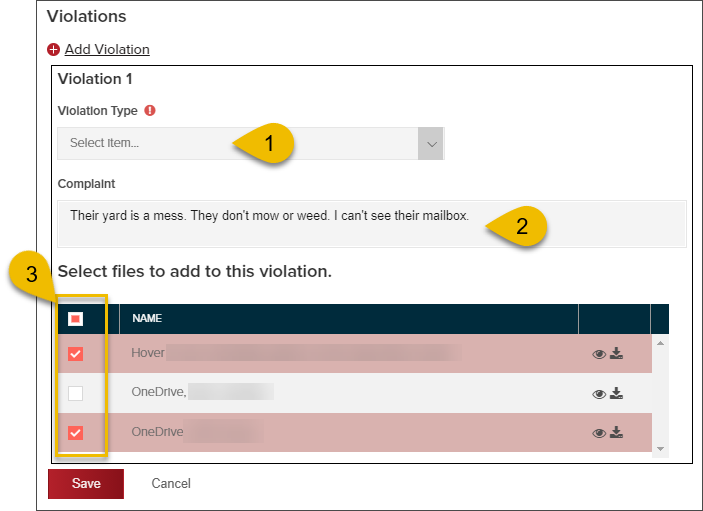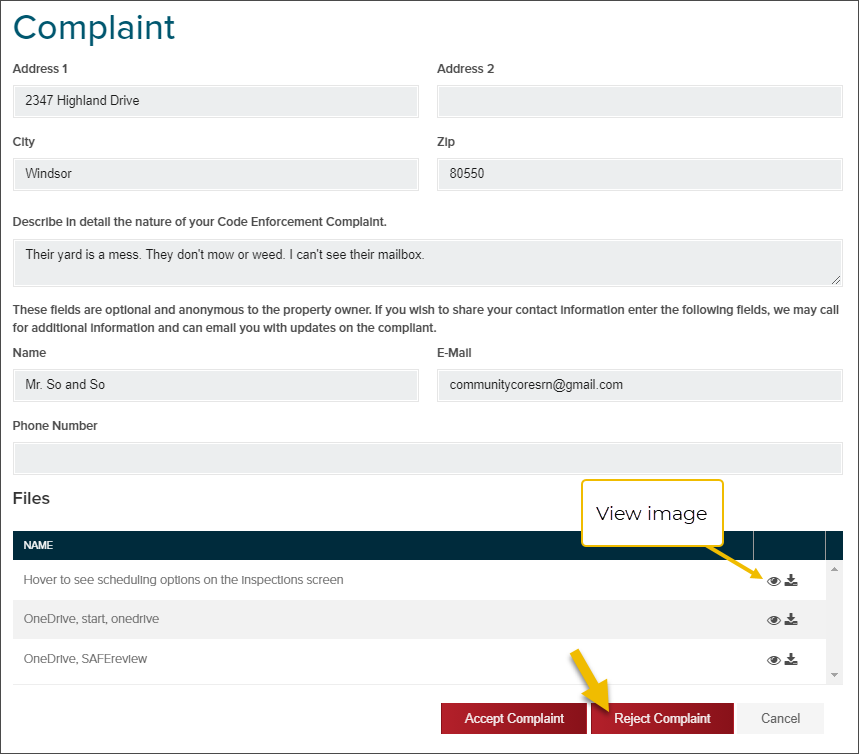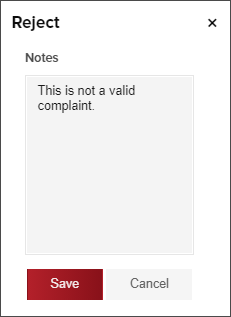- Print
- DarkLight
- PDF
Accept or reject and open complaint
Article summary
Did you find this summary helpful?
Thank you for your feedback
View complaint in Complaint Inbox

Another way to access the Complaint Inbox

Accept a complaint
- At the bottom of the form, select Accept
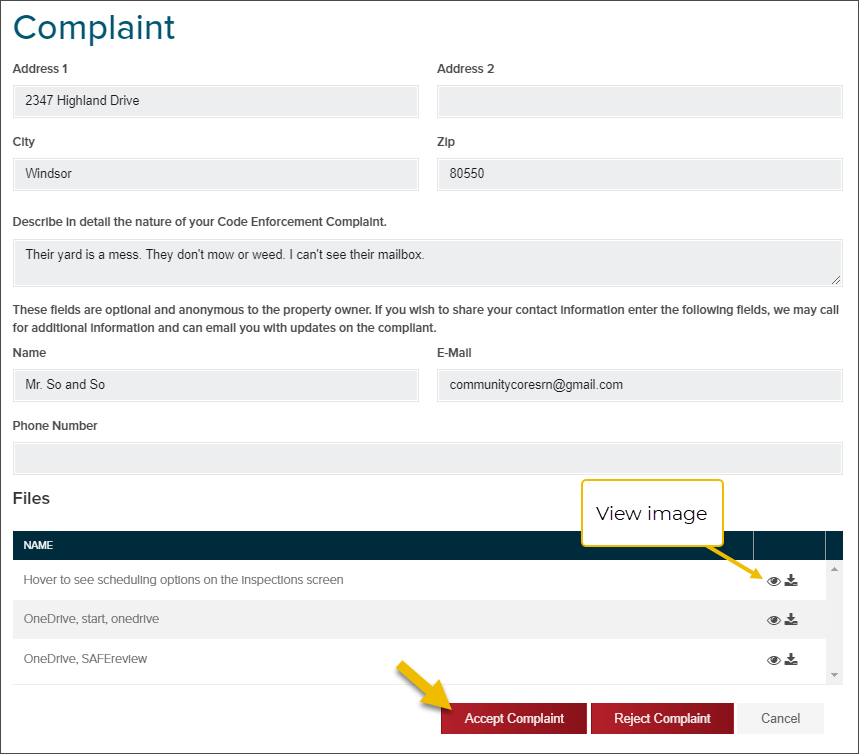
Add details to complaint
- Assign inspector
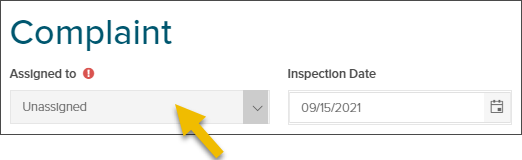
- Scroll to the bottom and select Violation type
- Add additional details to the complaint or edit (optional)
- Check images to include with the complaint
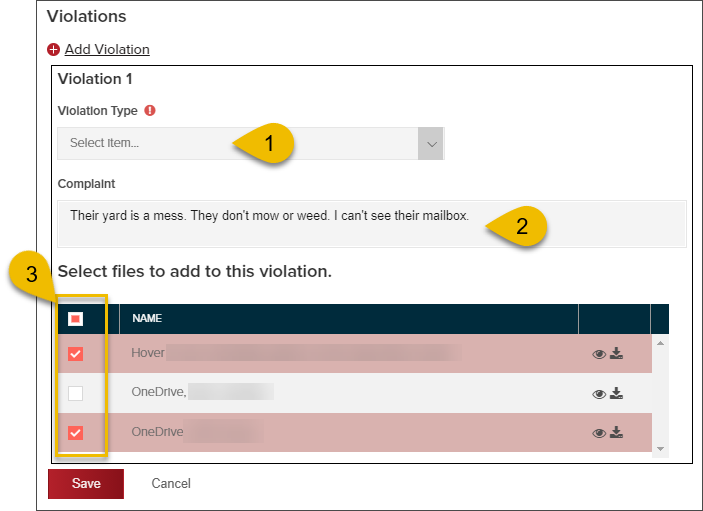
You can add an additional violation to the complaint if necessary
Reject a complaint
- At the bottom of the complaint form, select "Reject"
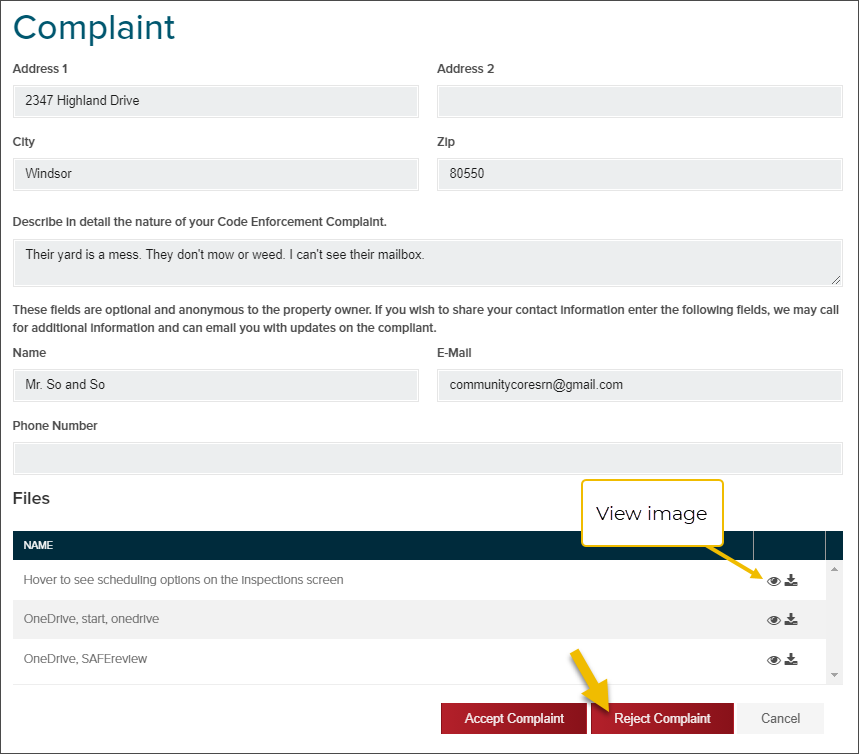
- Enter reason for rejecting the complaint
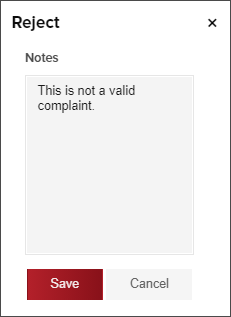
What's next:
If an email address was included with the submitted complaint, a notification email will be sent to the contact with the status of their complaint.
Read more about notifications
.png)